What Is Inventory Traceability, And Why Do You Need It
Inventory traceability is an ability to track all steps in the production process and all components: raw materials, ingredients, parts, intermediate products, packaging, etc. that went into the finished product. Backward traceability (from finished product back to the supplier) is tracing all ingredients back to their origin. For each product you should be able to tell where each component came from, who is the vendor, when it was produced, when did you receive it, and many other parameters that vary depending on your business requirements. Forward traceability (to customer or distributor) is being able to quickly find all products containing a specific ingredient or part, locate these products and their status (in progress, warehouse, sold to the customer), and get a list of distributors / customers who have these products.
The main purpose of inventory traceability is to quickly pin-point a possible problem in the production process, determine where exactly the problem could have happened and why, find and recall all products that may be defective or contaminated. For example, imagine that you got several reports from the customers outlining a certain defect in your product. You can compare production process details of all defective products and lot number of the parts and components, find what do they have in common and determine where in the production process the problem might have happened or which component was defective. You can then quickly locate other products with the same characteristics and recall them from the customers and / or remove from your warehouse. On the other hand, if your supplier informs you that a specific batch of materials has a defect, you can quickly locate all products that contain this batch and take actions.
Various degree of product traceability is an official requirement for most companies that are dealing with the food (agricultural companies, food processors, food manufacturers), as well as medical companies and some other manufacturers. Even if your industry does not have an official traceability requirement, implementing inventory traceability is very beneficial in the long run, and can save you from the big problems down the road.
What Is Lot Number (Batch Number) Tracking
Inventory traceability goes hand-in-hand with the lot number (or batch number) tracking. What is it? A lot, or batch is a sub-group of items with the same SKU (stock keeping unit) number which share the same production process characteristics (such as manufacturer, date, shift, and possibly other parameters depending on the exact production process).
For example, in your manufacturing process you are using bolts with a SKU number 123456. You are ordering these bolts periodically, and they are all the same (as defined by the SKU number). However, for the traceability purpose, you will want to break these bolts into the groups based on the parameters which are important for traceability. These parameters could be: vendor, production date, shift, production location, etc. All bolts with the same characteristics will have a unique lot number or batch number. If you found that several of your products failed because the bolts were defective, you will be able to find which other products have bolts produced on the same day under the same conditions, and therefore may be defective too. There will be multiple lot numbers for the product with the same SKU.
Lot Number vs Serial Number
For some inventory and materials, division by the lot number is enough for traceability purposes. Sometimes, however, tracking of inventory by groups is not enough, and you want to track each item individually by serial number. Serial number is unique for each individual item. Usually serial numbers are assigned to the assets that are under warranty, for service, maintenance and repair history tracking.
For example, if you are putting together a custom product for a client, you will probably want to track bolts and nuts by the lot number. However, if your product contains an engine, or several engines, you will want to track them by the serial number. If there is a problem, you supplier will want to know serial number of an engine to access its warranty information and previous service / repair history.
Using Mobile Technology For Traceability
The problem with implementing traceability, especially for the small manufacturing and food companies, is the amount of time and paperwork it requires. There are tens or hundreds new product batches that are received, used, moved, are combined to form yet new product batches every single day. If you try to track all these data manually, using pen and paper or spreadsheet, it will quickly get out of hand. Desktop software is not a big help either, since employees who are working with the product batches on the shop floor do not have an immediate access to office computers. Also, manual entry of all lot numbers into any system will inevitably cause errors. In other words, manual traceability or desktop software traceability are rarely working well.
Mobile traceability software is a big help in getting this process under control. Mobile application allows shop floor employees to track product batches they are handling by scanning barcode with a smartphone. Any additional data or observations can be entered into the system on the spot using mobile forms. Collected data are sent from the mobile devices to a secure cloud location in real time - no additional entries are required. No records are misplaced or lost, and administrators can quickly find all information they need.

Using Blockchain Technology For Traceability
Very few end products are produced by a single company. The usual situation is that a network of companies (known as a supply chain) is collectively working on a product, starting from the raw materials end ending with the finished product sold to the end customer. When all companies in a supply chain network are using their own internal traceability systems, it is very hard to access end to end traceability information. Blockchain technology can solve this problem by creating a single traceability system, where each company in a supply chain network can enter its own data and access an entire traceability trail. Controlled access to the blockchain system, immutability of the blockchain transactions, tamper-proof nature of the blockchain makes it safe and secure to create traceability systems that work across corporate boundaries.

How To Track And Trace Inventory To Achieve Traceability
In order to achieve end-to-end inventory traceability, you need to take the following steps:
- Record Lot Number Of The Materials Received From A Supplier
If your supplier had implemented inventory traceability, he will ship labeled products with a lot number or serial number. In this case you should use suppliers' lot number, and record it each time you are using received parts or materials in the intermediate or final product of your own.
If you receive materials from the supplier without lot number, you need to create a lot number of your own. At a minimum, you should treat inventory received in the same shipment from the same vendor as a separate batch. If you can divide the shipment by other important characteristics (e.g. field number for produce, shift number for manufactured parts, etc.), create several batch numbers based on these parameters. You will need to label received inventory and record characteristics of each batch. - Assign Lot Number To Everything Produced By You
All parts and intermediate products that you produce internally should be sub-divided into the groups (batches) based on your production process. Define what characteristics are important and need to be tracked, and sub-divide each product into the batches based on these characteristics. Record characteristics for each batch, and label all produced inventory with the lot number. - Record Lot Numbers Of All Used Materials
Each time you create an intermediate or final product, you should record lot numbers of all parts and materials that you are using. For intermediate products, you need to record lot numbers of ingredients, and create lot number for the intermediate product itself to be used down the chain for the next production step. - Record Inventory Stock And Location
For the final products, record stock and storage location. You can record warehouse where inventory is stored, as well as specific location within the warehouse. - Track Distribution
As you send products to the customers, record lot number or serial number, quantity and shipment date for each product.
Although you may be tempted to try and record all these data in a spreadsheet, we would strongly advice against it. The spreadsheet with all of the information you need to keep track of very soon will turn into a mess where nobody will be able to find anything. We would strongly recommend to use inventory management software for recording and tracking all required information, searching your records and producing traceability reports. The software should support lot numbers, serial numbers and product traceability.
QR Inventory is a modern, new generation inventory software that allows you to track and trace inventory using regular smartphones as barcode scanners and data collection tools, and cloud computing for secure information storage and access. Combining QR Inventory with QR Mobile Data will allow you to create and use custom mobile forms for the production process tracking and quality control.

Role Of Barcode Scanning / Mobile Technology In Inventory Traceability
Although it is not absolutely necessary, it is very beneficial to use barcode scanning for tracking and tracing inventory. You will need to record a lot of batch numbers, and a small mistake in entering the numbers into the system can throw off your entire traceability chain. Barcode scanning will speed up the process for you and eliminate costly mistakes.
To track and trace inventory you will need not only barcode scanning, but also data input and look up capabilities. When you are receiving, processing, storing or shipping inventory you may need to:
- Indicate what you are doing (receiving, creating intermediate product, storing, shipping, etc.)
- Enter information on the inventory batch
- Scan in all lot numbers of inventory you are using
- Enter or select storage space if you are storing inventory
- Enter or select a customer if you are shipping inventory
- Look up information on the inventory batches
All inventory processing usually takes place away from the office computer, so mobile computer is a good choice for performing inventory tracking tasks. In the modern inventory traceability systems, such as QR Inventory, smartphones and tablets take the place of the mobile computers. Using a smartphone, you can scan barcodes and QR codes, look up information on the inventory batches, as well as enter and scan in all required parameters.
Using smartphones instead of the mobile computers significantly reduces the cost of inventory traceability system and makes it very affordable for businesses of any size. Moreover, modern inventory software like QR Inventory will allow you to easily define what exact data do you want to collect, as well as steps in your production process via the web dashboard, and thus customize the system to your specific business workflow. Mobile application picks up custom parameters and mobile forms that you created and displays them to the user to fill out / review. These options are usually not available with the traditional inventory traceability systems / mobile computers.
Production Process Traceability And Quality Control
In addition to tracing each component and ingredient through the system, you may also need to track the steps in your production process, and do a quality check on each step. This tracking will serve several purposes:
- You will know the status of each production process or custom project you are working on.
- If there is a problem in the production process, you will detect and correct it immediately. This will save you a lot of money and headache down the road.
- You will produce a proper documentation chain indicating that everything was done correctly on your side.
In order to track and document production stages you will need to create quality control forms. Each form should collect information on the particular production stage (date, an employee who performed the job, any notes or details appropriate for your production process) and a checklist to make sure all requirements for this step are met. You may want to add an option to indicate deficiencies, and provide an explanation on what was done to remedy the situation. It might be good to be able to take photos and attach them to the form for visual documentation - if you are using mobile forms and a smartphone for filling out quality control form you should be able to do this.
Although you may use paper forms for production process documentation and traceability, it would be extremely inefficient. Not only digital forms are more convenient, faster to fill out and are less prone to errors, but paper forms are very easy to misplace, damage or lose. If you keep all your documentation trail in the paper forms, you will have a very hard time to find information on the specific product when you need it. If you are collecting information using paper forms, at the very least you should subsequently convert all paper forms to pdfs. You need to come up with a way of storing pdf files so that you could easily find required information when needed. However, your productivity will be much higher if you are using mobile forms that you can fill out on a smartphone and store collected information in a cloud.
Mobile Forms And QR Code Scanning For Production Process Traceability
Using a smartphone and mobile forms for the data collection makes production process traceability and documentation much more efficient and error-free. Here are some of the advantages of using smartphones and mobile forms for the production process traceability, quality control and documentation:
- Flexibility
You can create and change forms at any time, and your employees will have an updated form on their smartphone. - Reliability
Mobile forms are never damaged, misplaced or lost. - Avoid Errors
It is very easy to make an error during manual data entry, especially if an employee needs to fill out long numbers (such as lot or batch numbers). Barcode or QR code scanning done with a smartphone eliminates manual entry errors. - Visual Documentation
Smartphones will allow you take photos and attach to the quality control form for visual documentation. - Reliable Storage
Data collected via mobile forms are stored in a secure cloud. - Real Time Information Access
Data collected via mobile forms are sent to the central database and become available to all authorized users in real time. - Data Search
You can find required information fast by applying various search filters.
It will make most sense to use a software that will allow you to track and trace both inventory and the production process. Alternatively, you can use different software packages for each task.

Inventory Traceability Using QR Inventory Software
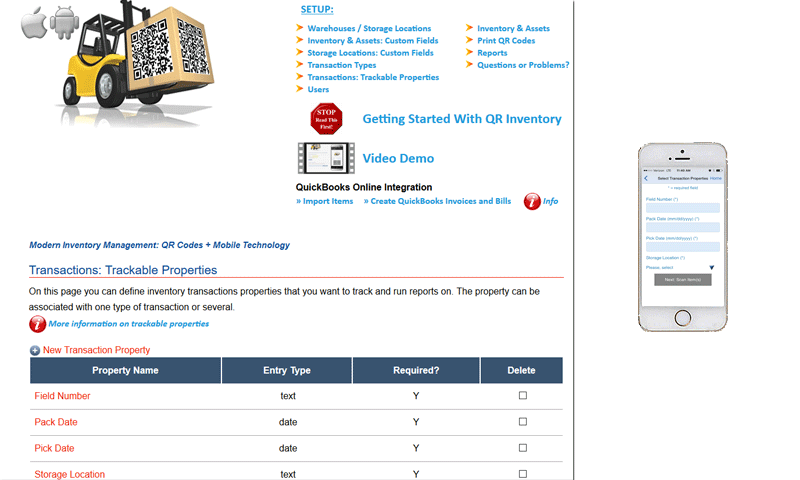
QR Inventory is a modern inventory tracking and traceability software, that will allow you to track and trace inventory and document production process using smartphone, QR code or barcode scanning, custom mobile forms and the cloud. Here is how you can achieve a complete inventory and production process traceability using QR Inventory software:
Inventory Tracking And Traceability
- Define What Batch Information To Collect
You will define via a web dashboard what information you need to collect for inventory batches. It may be the same information for all inventory, or different information for different inventory groups. Custom fields for collecting batch information automatically appear in a smartphone application for the employees to fill out. You can add or change fields at any time if you requirements had changed, and data collection forms in the mobile application will be updated accordingly.
You can minimize amount of manual data entry by creating selection lists and scan fields, where your employees will be able to scan in data (such as lot numbers) using a smartphone. - Generate And Print QR Code Labels
You will be able to use QR Inventory built-in tool to generate and print QR code labels for inventory which is not yet labeled. You can use existing manufacturer's labels for inventory that you purchase from the suppliers. - Use Smartphone For Barcode / QR Code Scanning
Your employees will be able to use their smartphones to scan inventory lot numbers and serial numbers. - Receiving New Inventory Batch
As each inventory batch is received, your employees will be able to label inventory and use a smartphon to scan new inventory batch into the system. They will use QR Inventory mobile application to enter all required batch information and inventory storage location. - Building Intermediate Or Final Product
Your employees will be able to use their smartphones to scan QR code label on the inventory and access all batch information. As an employee is building a product, he will label it, fill out required information and scan in lot numbers of all used inventory. - Storing And Shipping Finished Products
By the time a product is finished, you have a trail of the lot numbers of all parts and materials which were used in building the product and all associated data for each inventory batch. You can drill down through the lot numbers of the intermediate products to the original raw materials to access data on all components / ingredients.
As finished product is stored or shipped, an employee will use a smartphone to process the transaction and select either storage location or a client to whom item is shipped. - Accessing Information
Reports will provide you all information that you need for traceability purpose. You will be able to identify all components that were used in the specific product, their lot numbers and assosiated batch information. You will be able to find all products in which a component with a specific lot number was used, their current location and transactions history. You will be able to locate all customers who have a product in question, when this product was shipped to them and how many units.
Production Process Traceability And Quality Control
Using QR Mobile Data in combination with QR Inventory (also known as mobile data collection module of QR Inventory) you will be able to:
- Create Custom Mobile Forms
You will be able to create quality control / inspection forms via the web interface. The forms can include data entry fields, scan in fields, selection lists, and image fields. Image field allows an employee to take a photo and attach it to the form for visual documentation. You can include clarifying text and / or clarifying image for any form field, to help employees understand what exactly they are supposed to check and where this part is located. Long forms can be subdivided into categories / sub-forms for clarity and better organization of the material. - Create Custom Workflow(s)
Optionally you can create custom workflow(s), and attach mobile forms to workflow steps. - Document Production Stages
Employees will use their smartphones to fill out quality control / inspection forms on each production stage. An employee will scan QR code on the label to uniquely identify the product, and get a list of applicable forms. He will then fill out appropriate form, take and attach photos if necessary, and submit a form to the cloud / centralized database. Submitted information becomes available to all authorized users and devices in real time. - Access Product Track Record On Site
An employee will be able to scan QR code label on the product to access data on all previous production steps. The data will include all checklists, as well as found deficiencies, if any, and what remedies had been made to correct them. - Complete Production Process Data And Documentation
All collected information is stored in a secure cloud, is never misplaced or lost. You will be able to retreive complete production track record of any item from anywhere. By applying various search filters you can find any required information fast (for example all products comleted during a selected time frame, by a specific employee, all items that failed a certain test, etc.).