
Data collection is usually done by filling out various forms. These can be paper forms, fillable PDF forms, web forms, or mobile forms. The term mobile data collection refers to the process of filling out forms on the mobile devices (smartphones, tablets or mobile computers), and the term mobile form - to the form that can be loaded and filled out on the mobile device. QR Mobile Data software uses mobile devices (smartphones or tablets running iOS or android) as mobile data collection tools.
Using smartphones as data collection tools gives you a lot of benefits:
QR Mobile Data software consists of two parts:
Swiching from the physical paperwork to the mobile data collection platform improves your business productivity in many ways. You become more efficient by eliminating double entries (first filling out a paper form in the field and then re-entering the same information into the computer). You eliminate forms misplacement, damage or loss. You can capture more data types with the mobile forms (photos, audio, video, signatures, GPS location). Mobile forms deliver information to the central database in real time, so all employees have timely access to it. And, most importantly, your digital records are well organized, seculy stored and are easily searchable. You can access them on demand from anywhere, whether you need the information for internal reports, decision making or for the clients or external auditors.
If you would like to read more about advantages of the mobile data collection, please check out this blog article.
You do not need to purchase any special hardware. Your employees can use their own smartphones or tablets (running iOS or android) to collect data in the field.
If you need to have more rugged devices than regular smartphones for the field data collection, any mobile computer running android OS will work as well. QR Mobile Data is known to work well with CipherLab RS30 series mobile computers.
You can collect any kind of text and numerical data, photos, as well as capture signatures using QR Mobile Data mobile application. When form is submitted, GPS location of the form submission is automatically recorded.
Users can enter data manually into the mobile form, select data from the list, select multiple entries using checkboxes, take photos, select existing photos from their smartphone, or scan data in using smartphone camera. You can create scannable checklists where employees just need to scan a QR code of each station that they had checked, without entering any data manually.
Yes, QR Mobile Data software provides a two-way communication: field technicians can submit collected information and access asset / equipment information on their mobile devices. You define what information your employees need to access via the administrative web dashboard. This information can include item specifications, pdf documents, instructions, images, drawings and anything else your employees need to know in the field or on the shop floor to do their job.
An employee can also access data collected by other field employees, such as recent records on the scanned item.
Yes, you can fill out mobile forms without internet connection. The forms will be stored on the mobile device, and you can submit them all at once when connection becomes available.
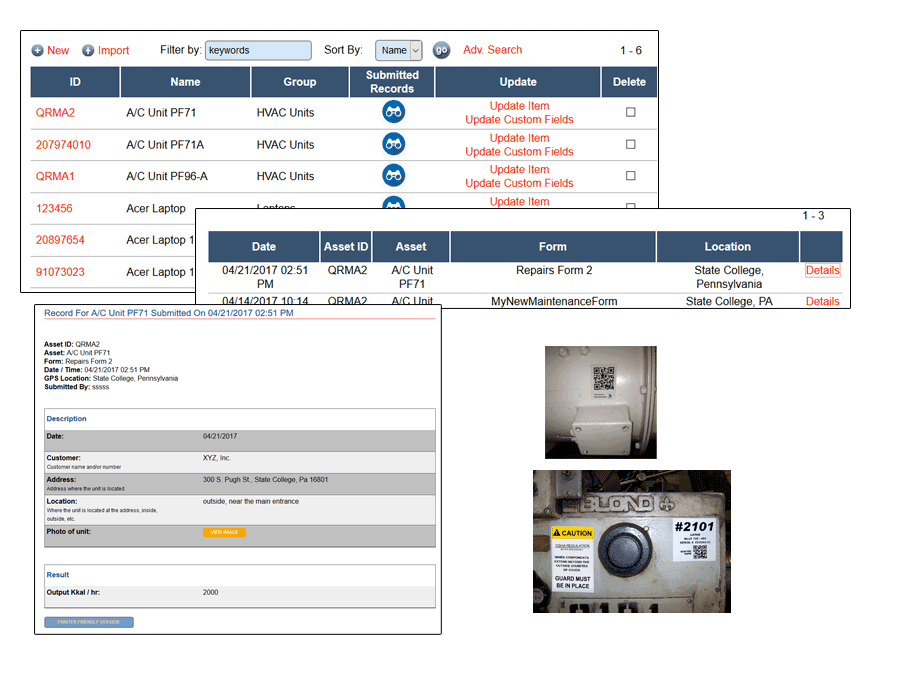
Collected data are stored in a centralized cloud database. There is no time gap between data submission and the time when other employees can access this information. As soon as the form is submitted, it is accessible to both administrators via the web interface, and to the field employees on their mobile devices.
Field employees access recent records on an object they are dealing with by scanning QR code / barcode label with a smartphone.
Administrators use web reports to access data. They can access any and all collected records. Multiple search filters allow them to find specific records they need to review.
Field employees can create pdf document based on the completed form on the mobile device, and e-mail to the selected addresses (to co-workers or clients).
Yes, you can create pdf documents for any and all completed mobile forms. This can be usefull if you need to e-mail a report to the client, or keep documentation for the external auditors.
For each form that you want to convert to the PDF document you can create a custom template in Microsoft Word or similar program . This template defines what will be included in the pdf document, as well as document look and layout. The template is linked to a specific form, and will be used for all records completed by filling out this form.
You can include static information (e.g. your company name, address, logo), information on the object for which forms was filled out (specs, etc.), data collected in the form, images and captured signature.
An employee in the field can create pdf report on his / her smartphone, and e-mail it to the interested parties righ away. Alternatively, an administrator can create pdf report via the web interface.
PDF report can be re-created at any time if form data or template file is updated.
Yes, you can download completed mobile forms as .csv file for import into another software, or for analyzing data in Excel.
A transition to the mobile data collection with the QR Mobile Data software should not be a big undertaking. Your employees will be filling out the same forms they got used to, only using different devices. Also, your employees already own smartphones and know how to use them, so there won't be a steep learning curve for them to start working with the QR Mobile Data mobile application.
For more thoughts and considerations on the transition to the mobile data collection system, please check out this blog article.