
Manufacturing Workflow Software With Traceability And Mobile Forms
Real time manufacturing workflow tracking, traceability and data collection on the shop floor. Use smartphones, mobile forms and barcode scanning for the efficient production process tracking.QR Mobile Data software allows manufacturers to track work orders through the production process on the shop floor in real time, using smartphones, mobile forms and barcode scanning. Shop floor employees use mobile forms to collect traceability and production data on every workflow step, fill out quality control form(s) and checklists, record product testing results. All employees involved in the project can instantly access live progress, collected workflow data, completed mobile forms and documentation.
Manufacturers can review and export workflow data, create custom pdf reports, share pdf documents internally and / or with the external auditors.
Workflow Tracking With The Smartphones And Barcode Scanning
With the QR Mobile Data software you will always know live status of the current work orders. Shop floor employees track work orders through the production process, collect data and fill out required paperwork on the shop floor using a smartphone or tablet. Smartphones, barcode scanning, mobile forms and checklists with the minimal manual input makes real time workflow tracking fast and easy. You are in the full control of workdlow data collection process - QR Mobile Data software allows you to create custom workflows, define production steps and create custom mobile forms for data collection via the web dashboard.

Workflow Tracking Process
- Create custom workflows via a web dashboard. Define workflow steps, and, optionally, attach mobile form(s) for the data collection to each workflow step.
- Include instructions and / or checklists to guide shop floor employees through the process and verify that they follow the procedure.
- Shop floor employees scan a work order barcode / QR code with a smartphone to access work order information and status, fill out mobile form(s) / checklists if applicable and move the work order to the next workflow step.
- Optionally administrator(s) can receive e-mail alerts on the work order progress, or if completed mobile forms contain outliers.
- All authorized employees have a live access to everything in production: work orders status, completed mobile forms and documentation.
- Access detailed history of the past projects / work orders as needed. Filter data by multiple parameters to find required information fast.
Using Smartphones And Mobile Forms For The Workflow Documentation
QR Mobile Data mobile application helps manufacturers eliminate physical paperwork and increase operations efficiency.
Replace paper forms with the mobile forms application to collect all necessary workflow data on the shop floor using a
smartphone or tablet. Link mobile forms / checklists to the production process steps, or use
mobile forms to document discrete tasks, such as shop floor problems report or manufacturing equipment maintenance.
You are in the full control of what data to collect and when - use QR Mobile Data web dashboard to create custom mobile forms and
attach them to the correct workflow steps.

Manufacturing Workflow Documentation Process
- Create custom mobile forms for the workflow documentation via a web dashboard. If / when you change a workflow or a process, update mobile forms as needed.
- Shop floor employees can fill out mobile forms and checklists on a smartphone or tablet in real time, as each project step is completed.
- Mobile forms and checklists can be used for:
- Manufacturing process data collection
- Recording products traceability information
- Filling out quality control and product testing forms
- Inspections and checklists
- Reporting problems and equipment damage
- Other shop floor tasks that require documentation
- Divide mobile forms into sections for the clarity and easier completion on a small smartphone screen.
- Include clarifying text and / or images to guide shop floor employees through the production process and data collection.
- Optionally administrators can pre-fill part of the mobile form and push it to the smartphones / tablets for the completion on the shop floor.
- If a supervisor needs to verify and sign off on the completed task, an employee can collect a signature on the smartphone and include it as a part of the submitted record.
- Completed mobile forms are sent to a secure centralized cloud location and are immediately available to all authorized users / devices.
- Administrators can fill out "office only" part online, edit the mobile form data if needed, or send it back to the mobile devices if more information or corrections are required.
- You can instantly create custom pdf documents based on the completed mobile forms. View, print, e-mail pdf documents from the smartphone or via an admin web dashboard.
- Define look, layout and content of the pdf documents using custom MS Word templates.
Manufacturing Quality Control And Traceability
Achieve forward and backward traceability of inventory, parts and materials. Pin-point and eliminate deficiencies in the production process workflow before they lead to a larger problem. Quickly locate and recall all products that may be defective or contaminated.

Full Parts And Materials Traceability With Barcode Scanning
- Track raw materials, parts and components by lot number / serial number, from receiving / production to using in the assembly of the final product.
- Track final products from production to storage, shipping to the customer and installation on the customer site, if applicable.
- Restore which serialized parts / component were used in each assembly, trace components back to the origin.
- Do all tracking on the shop floor, in real time, using smartphones for the barcode scanning, data entry and look up.
- Keep all required information on the serialized inventory, parts and components - you define what data to record and keep via the web dashboard.
- Review and export traceability reports, filter by multiple parameters to quickly find required information.
Manufacturing Production Process Documentation: Custom PDF Documents
Replace physical paperwork in your manufacturing operations with the paperless data collection using mobile forms. Produce required production process documentation on the shop floor as the project moves along. Store collected data in a secure cloud as digital records, search and access on demand from anywhere. Share documentation with the clients, external auditors or internally.

Generate PDF Documents For The Quality Control, Product Testing And Inspections
- Generate PDF documents for the completed forms instantly on the mobile device, or later in the office via the web dashboard.
- View, print and / or e-mail pdf reports directly from a smartphone, or from the office computer.
- You define PDF reports look, layout and contents via the custom MS Word templates.
- Include your branding, information on your company, product information, collected data, images and signature.
- Use PDF reports for the internal communications, for the customers and / or outside auditors.
Barcode Inventory Management, Real Time Data Collection And Traceability For Manufacturing - Case Study
QR Mobile Data + QR Inventory helps a manufacturing company to efficiently run every day operations and keep accurate records of the manufacturing process.
Ionex Research Corporation Interview / Case Study
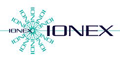
Read Case Study