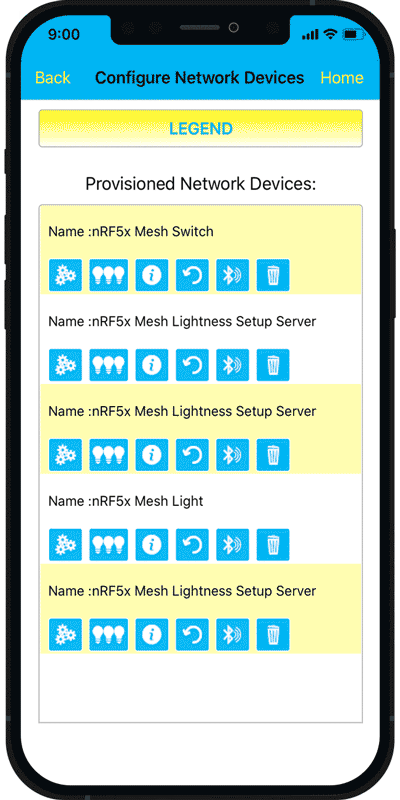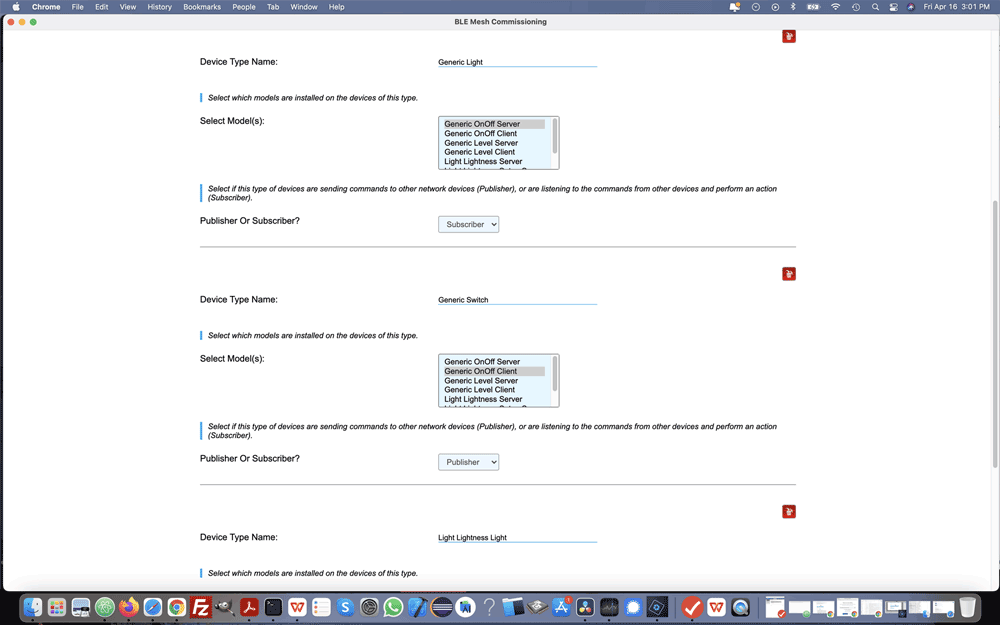How can you manage and control IoT devices if IoT gateways are not feasible,
and an IoT device does not have a capability to directly connect to a remote cloud server?
A mobile app that can connect to an IoT device via a Bluetooth low energy (BLE) may be the answer.
Using a mobile app you can configure an IoT device, change settings, control device operations and download collected data.
A mobile app also provides a link between the IoT device and a cloud software, allowing for a bi-directional data exchange.
IoT Devices Management And Control - Do You Need A Mobile App?
Each IoT device should provide a way for the user to interact with it.
A user can interact with the IoT device via a graphical user interface on the computer or a smartphone, via a control panel on the device,
or using physical buttons. Below is a brief overview of these methods, and scenarios when a mobile app is very helpful.
What Are IoT Devices
Internet of Things (IoT) devices are electronic devices that can exchange data with each other and with the software systems. A software
can reside on a remote cloud server, on the local computer network or
on the smartphones and tablets.
IoT devices can be deployed in various conditions - in the smart buildings and homes,
in the factories, on the parking lots, and in the field. No matter where it is deployed, each IoT device should
be able to exchange data with the other network devices, a gateway or a cloud software.
How Do You Manage And Control IoT Devices
The traditional device control methods via a control panel or push buttons are being replaced in the IoT world with the remote control of multiple devices
via a cloud software web dashboard. This way a company can access data and control multiple devices in the remote locations through a single dashboard.
As a rule, IoT devices cannot connect to the internet on their own. An electronics that will allow an independent internet connection
will make IoT devices
prohibitively expensive. Instead, devices which are deployed in the locations with the electricity and wifi or cellular connection
(smart buildings, factories, warehouses)
communicate to the cloud software via the
IoT gateways. One IoT gateway can service many devices.
A gateway serves as a bridge between IoT devices and a cloud, providing
communication in both directions.
However, in some cases it is not feasible or practical to use gateways. IoT devices can be deployed in the field,
where no electricity or wifi connection is available. There can also be just one or a few IoT devices reachable by a gateway,
which negates a gateway purpose. And in some cases a field employee needs to interact with the IoT device directly, which he can
do either by using a control panel on the IoT device or a mobile app.
A Mobile App Or A Control Panel - What Works Better For IoT Devices
When field technicians need a direct interaction with the IoT device without relying on the internet connection, the
possible options are push buttons, a control panel on the device or a mobile app.
Buttons, or even a control panel do not have much room for explanations and instructions. A user should have a manual with him to figure out what to do.
And if something has to be changed, a major firmware and / or hardware updates may be needed.
This is why electronic device manufacturers are installing BLE modules in the devices and are replacing these methods with the BLE mobile app.
Using a BLE mobile app to interact with the IoT device is much more convenient for the end user. A mobile app provides a better user interface,
is more flexible and can be updated easily when needed. A smartphone with the mobile app can also serve as a link between an IoT device and the cloud software.
A smartphone can use either wifi or cellular connection. If no connection is available at the field site, a BLE mobile app can save data internally
and upload to the cloud software when connection is available.
Using a Bluetooth mobile application, you can:
- Set and change various settings on the IoT device.
- Use a mobile application as a flexible and easily changeable control panel for the IoT device.
- Control IoT device, such as change a position of a solar panel, command a device to change operation mode, etc.
- Download data from the IoT device and send data to the back end cloud software.
- and more...
A BLE Mobile App For IoT Device Control - What We Can Do
We will work with you to create a custom mobile app, stand alone or linked to a cloud software, that fits your needs, budget and a time frame.
It can be:
- A stand alone BLE mobile app for the interaction with the IoT devices deployed in the field or in the small networks, where
having gateways or internet connection is not practical or feasible.
- A BLE mobile app / cloud software combo, where a mobile app serves as a link between an IoT device and the cloud software.
- A stand alone cloud software for managing and controlling of the IoT devices and networks.
- A software for the local IoT network not connected to the cloud.
- An IoT device management system integrated with the cloud platform, such as AWS, Azure, etc.
We will discuss and implement optimal functionality for the mobile app and / or a cloud software to achieve your project goals
and the best performance.
How You can Manage IoT Devices With The Bluetooth Mobile App Or A Cloud Software
What you can do using either a BLE mobile app, a cloud software, or a combo of both to manage your IoT devices.
Managing IoT Devices With The BLE Mobile App
When A Mobile App Is Best Suited For The IoT Device Management
A stand alone BLE mobile app is best suited for the following cases:
- For the control and management of the IoT devices deployed in the field, where gateways and possibly internet connection are not available.
- For the management of the small-scale IoT networks where gateways and monthly subscription to the cloud services are not feasible.
- For the on site operations that require a direct interaction with the IoT device and observing the device behavior.
These operations may include initial installation, adjustment of the IoT network parameters, re-grouping of the network devices, etc.
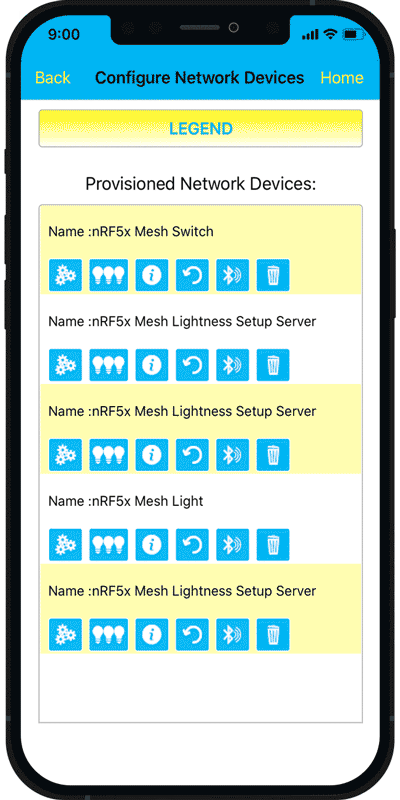
Use a BLE mobile app to set up an IoT device
A mobile app can read current settings from the IoT device and display them to the user. A user can
adjust configuration parameters as needed in the mobile app,
and send updates
to the device via a BLE connection.
Use a BLE mobile app to control an IoT device operations
You can use a mobile app graphical interface to control IoT device operations.
What these can be depends on the device. You can send a command to the device to enter or exit various operation modes,
command a device to change orientation, calibrate a device, reset the device, and more.
Use a BLE mobile app to set pre-determined profiles and scenes
You may need to set up and control many IoT devices that require similar configuration.
Instead of applying the same settings to each device one by one, you can create profiles. Profiles combine
multiple settings. Once you have profiles, apply the profile
to the individual IoT devices. You can also combine IoT devices into groups, and apply a profile to the entire group at once.
This ability significantly increases your efficiency, and is only possible with a mobile app or a software, not a physical control panel.
Use a BLE mobile app to add new IoT devices to the network
If you have a network of IoT devices that use mesh topology you need to add (provision) a device into the mesh network.
A BLE mobile will help you do this.
On site installers can use a mobile app to discover available
unprovisioned devices, match device on the list with the physical device, and add a device to the network.
Use a BLE mobile app to group IoT devices
IoT devices may need to be combined into groups for various reasons. In some cases it is convenient to apply and change a setting profile to the entire group
rather then to each IoT device one by one. In other cases you may also need to configure how device groups interact. For example,
in the smart lighting networks you may need to configure with switch controls which group of lights. A BLE mobile app will allow you
to review existing groups, and change groups on site.
Use a BLE mobile app to set an IoT device schedule
You can make an IoT device to perform certain actions automatically on a schedule.
For example you can configure a sensor to do measurements at the certain rate, or set a light brightness to change during the day.
Using a BLE mobile app you can create various schedules, and apply them to IoT devices. You can apply a schedule to
individual devices, or to the device group.
Managing IoT Devices Using A Cloud Software
When A Cloud Software Is Best Suited For The IoT Device Management
A cloud IoT software is best suited for the large scale deployments that do not require on site presence.
The following cases may be a good fit for a cloud software:
- A large-scale IoT network deployment in the building or on the sites with the electricity and internet connection.
- Management of the dispersed IoT networks from one central point.
- In the situations where data aggregation, processing and reporting is required.
A cloud software / mobile application combo can be used, where a mobile application is used for the tasks that require on site presence,
and a cloud software is used for the remote IoT networks management and reviewing reports.
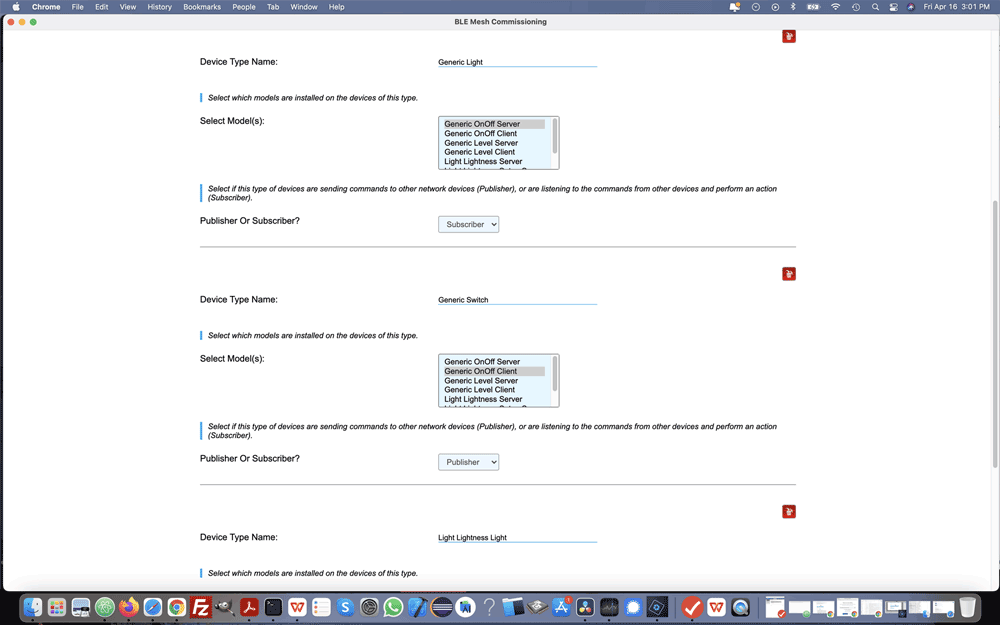
Use a cloud software for IoT networks management
If you need a simple IoT system for the home or a small business with a single IoT network,
the network can be managed from a stand alone mobile app. However, for the bigger companies
with multiple IoT installation sites the management of the IoT networks from a central point is essential.
A cloud software provides a secure interface that allows system users with the admin access to manage IoT networks.
Use a cloud software for IoT networks configuration
A cloud software can provide a graphical drag-and-drop or map-based interface
to group IoT devices and define the groups interaction.
The task of configuring multiple IoT networks can be greatly simplified by using templates. A template can be applied to the newly created network,
with the option to change individual parameters.
The configuration created via the cloud software web interface can be applied to the newly installed devices. It can be done on site via the BLE mobile app,
or remotely via an IoT gateway.
Manage software and mobile app users and privileges
If you want to have a secure access to your IoT devices, you need to have a cloud software even for this reason alone.
A stand alone mobile app which is not connected to the cloud cannot reliably authenticate users.
A cloud software allows you to manage software users, their access to the projects and their privileges via the web interface.
A BLE mobile app can then reliably authenticate a logged in user by connecting to a cloud database.
Use a cloud software for IoT devices provisioning and control
Normally the tasks of the IoT devices provisioning and initial configuration are better suited for a
mobile app. However, depending on the exact situation and your requirements, this task can also be done remotely
or on site using a computer via a web interface.
Use a cloud software for events scheduling
You can create and change schedules for IoT devices operation via a cloud software web interface.
Once you created a schedule, you can apply it to the on site IoT devices either remotely, or
on site using a BLE mobile app.
Use a cloud software to monitor data from IoT sensors
IoT sensors are used in many settings to remotely monitor conditions for the assets, equipment, inventory, properties, and more.
Sensor data are sent to the cloud, either via gateways or a mobile app, for processing and reporting.
You can use cloud software web interface to review digital logs, in the tabular form or on the graphs and plots.
If sensor data indicate a deviation from the normal operating conditions, you receive an instant alert. Alerts system allows you
to be pro-active and fix
issues fast, before they result in a bigger problem.
Use a cloud software to analyze data
IoT devices produce a lot of useful data.
You can receive data on
buildings occupancy patterns, energy usage, machinery operations, temperature or humidity variations, etc., etc.
A cloud software is responsible for receiving the data from the IoT devices,
storing and analyzing data, and producing reports. Data analysis helps you make informed decisions and optimize business operations.