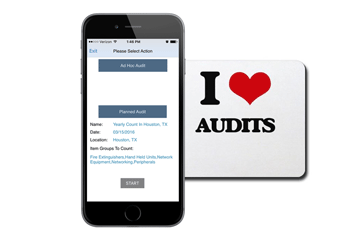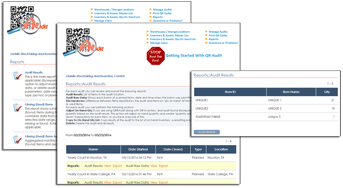Planned Inventory Counts And Asset Audits
If you want to do a company wide physical inventory count or assets audit with the participation of multiple employees,
schedule a planned inventory count or asset audit via the QR Audit software web dashboard.
You can define inventory count or asset audit location(s), select if it is a complete or cycle count,
and select which inventory groups should be counted.
Once inventory count or asset audit is scheduled, company employees participating in the inventory count will be able to access
this planned audit on the smartphones in QR Audit mobile application. They will use QR Audit mobile application for the QR code / barcode scanning,
each employee conducting an inventory count in his designated area. As employees add inventory or assets to the running batch with QR code / barcode scanning,
they see running inventory feed on the smartphone screen, and can make corrections if needed. At any moment stocktakers can submit
the current inventory count batch to the cloud and start a new batch.
QR Audit mobile application is designed for the continuous QR code / barcode scanning with
the minial manual input.
Scanned inventory batches are auto saved on a smartphone - an employee can stop and resume inventory count at any time without losing collected information.
When inventory count or asset audit is completed, an administrator closes it via the admin web based interface.
Once inventory count or asset audit is closed company employees cannot select it on the smartphones, and cannot submit any more inventory count data for this audit.