Restocking Orders With QR Codes - Just Scan To Order
QRwave Web Interface Tour
1. Login Page
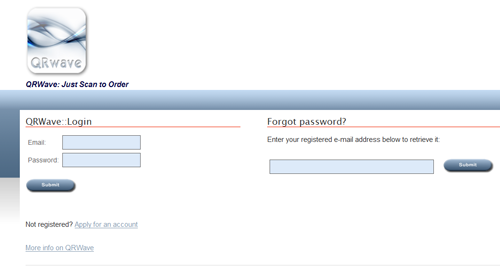
You need username and password to start using QRwave web interface.
2. Generate QR Codes
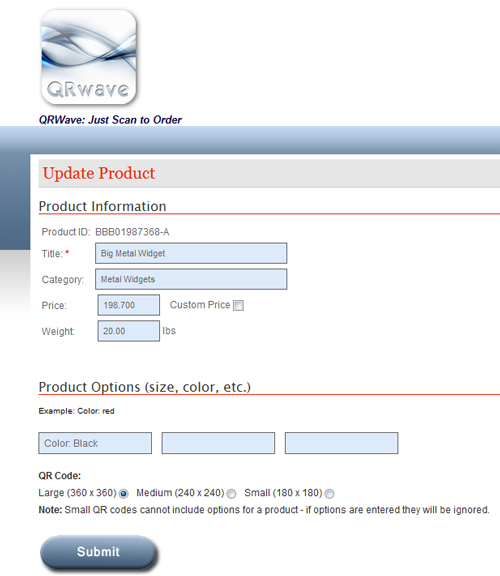
Once logged in, you will probably want to create (or update existing) QR codes for your products. Each product QR can contain title, category, price, weight and optional parameters such as color, size, etc.
3. Generate QR Codes In Bulk
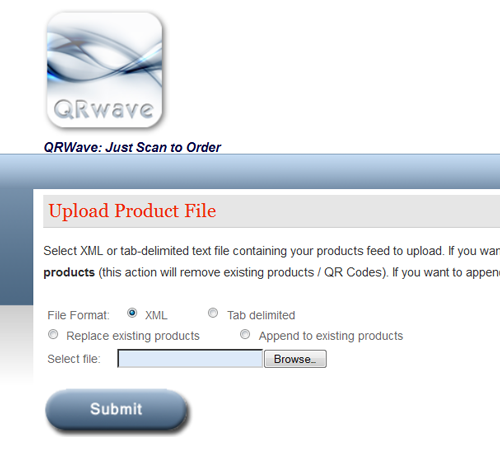
If you want to create more than 3 or 4 QR codes, you might want to upload text or XML file containing product information and the application will create QR codes for all the products in the file.
4. Download QR Codes In Bulk
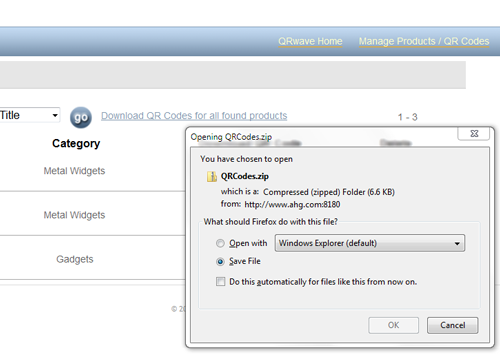
Once QR codes are created, you will download them as a single zip archive.