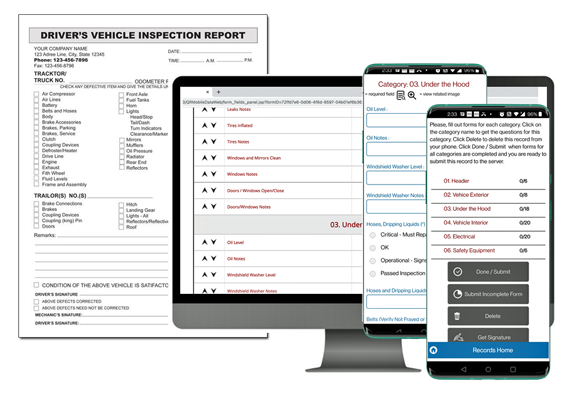Driver vehicle inspection report, or DVIR, is a DOT requirement and must be filled out for the construction, field service, trucking and other companies operating commercial vehicles.
DVIR form acts as a communication tool for
the needed repairs and actions that should be taken between the commercial vehicle driver and the technician.
According to the federal regulations, each commercial vehicle driver should fill out a fleet inspection / DVIR form for each trip, both pre-trip and post-trip.
Construction, field service and trucking companies are required to keep completed DVIR forms for 90 days from the date of the inspection.
QR Mobile Data software makes DVIR forms completion fast and easy for the commercial vehicles drivers, and compliance / reporting easy for the companies operating commercial vehicles.
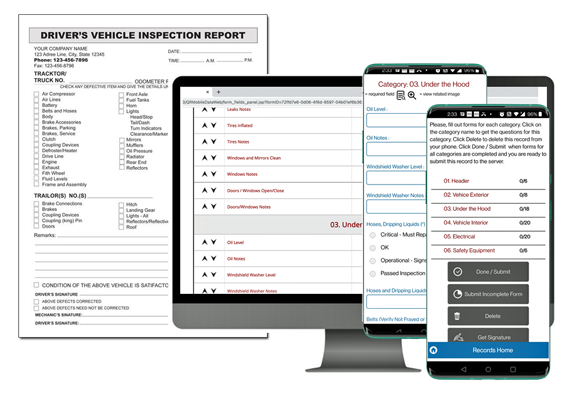
Import pre-made DVIR form into your QR Mobile Data software account, make adjustments / changes if necessary, and it is ready to use.
Commercial vehicles drivers can can access DVIR form on their
smartphones, tablets or mobile computers, fill it out in the field and submit to the cloud in real time. If there are problems and repairs are required,
an e-mail alert is immediately sent to the technician. A service technician have instant access to the vehicle ID, location, nature of the problem and
required repairs, and can act on this quickly.
Completion of the digital DVIR forms for each trip prevents vehicles accidents, and real time alert system ensures that all problems are corrected as soon as possible.

Electronic records of all submitted DVIR reports, as well as conducted vehicle repairs and maintenance, are stored in a secure cloud accessible by the authorized company personnel.
QR Mobile Data system administrators can access electronic records on demand from anywhere, and search records by multiple parameters to quickly find required record. Well organized
electronic records of DVIR forms ensures that you always stay compliant with the DOT fleet inspection regulations, and are well prepared for the compliance audits.