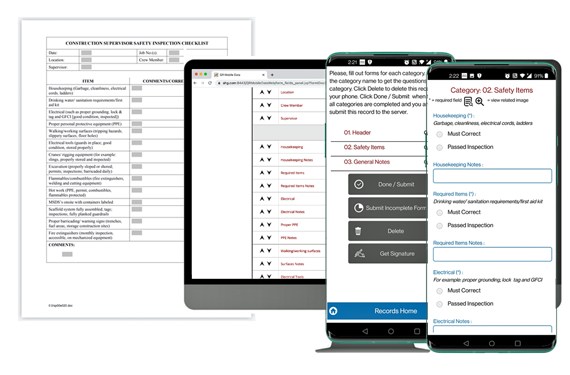A safety inspection is an on-site walk through to identify potential hazards to the personnel and options for the remedial actions.
Safety inspections are an important part of any construction project. Regular safety inspections lower construction site accidents and injuries,
and are required for the regulatory compliance.
Construction site safety inspections have several specific functions that include:
- Identifying already existing and/or potentially hazardous conditions
- Determining the underlying causes of those hazards
- Monitoring hazard controls
- Recommending / assigning / keeping track of corrective action that could address each issue at hand
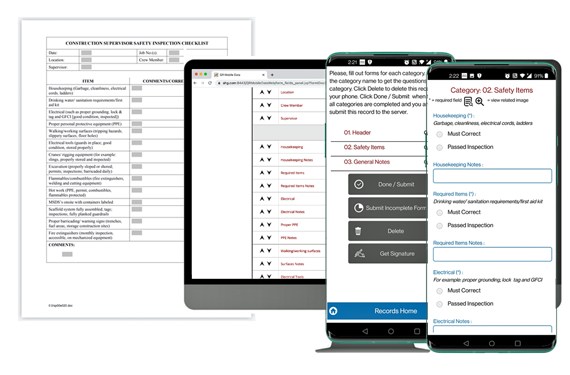
QR Mobile Data ready to use construction site safety inspection form includes checklists for the
construction site equipment (scaffolding, cranes / rigs, other machinery), electrical systems,
presense of the proper safety equipment on site (barricading, PPE, fire extinguishers), hazardous materials handling, etc., etc.
Import digital safety inspection checklist into your QR Mobile Data software account, and use as-is or add / remove sections to adjust to your construction project requirements.
Once safety inspection checklist is in the system, field employees can acces it and fill out on the mobile devices (smartphones, tablets, mobile computers) during the
construction site safety walkthrough.
If any issues were discovered during the construction site safety inspection, the authorized personnel immediately receives an e-mail notification and can act quickly to correct the problem.

Completed safety inspection forms are stored in a secure cloud as digital documents. Authorized company employees can access submitted safety inspection records from anywhere,
search records by multiple parameters, and run statistical reports to identify most frequently occuring problems.
Electronic safety inspection documentation is readily available for the compliance reviews and audits.