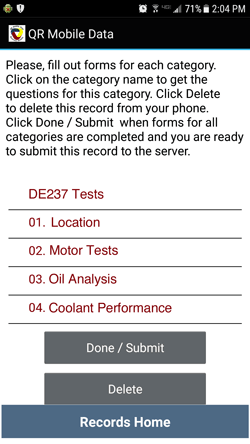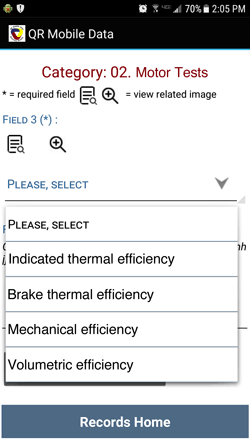Business Data Collection Forms For Equipment Maintenance
QR Mobile Data software and mobile application help you streamline equipment maintenance and service, make sure you never miss a scheduled maintenance and keep
equipment maintenance documentation in order.
Here is the best way to set up a QR Mobile Data software for tracking and documenting equipment maintenance:
- Enter equipment into the system, label each equipment unit with the unique QR code. If you have several groups of equipment with the different maintenance requirements, fill out Group field when entering equipment.
Dividing equipment into groups allows you
to create different set of data collection forms for each equipment group.
- Convert your current equipment maintenance forms into the digital forms accessible on the mobile devices (see how to create mobile forms for details).
- If you have several similar equipment maintenance forms, use copy existing form option to speed up digital forms building process.
This option will use an existing digital form as a template that you can edit as needed.
- Use clarifying text and / or image options - this will show an employee what to check and do for the equipment maintenance.
- For the equipment maintenance mobile forms that you need to fill out periodically (e.g. preventive maintenance forms, routine inspection checklists)
you may want to specify a form submission cycle.
Specifying the mobile form submission cycle allows you to receive automatic e-mail alerts when the next preventive maintenance is due.
- Use QR Mobile Data software custom fields to enter equipment specs that technicians should be able to review in the field.
Use image / pdf field(s) to upload equipment images, drawings or pdf documents.
Field technicians will be able to access uploaded documents and equipment information in the field on their smartphones by scanning an equipment QR code.
- Use custom fields to enter basic equipment information that you want to appear on the filled out data collection forms / pdf reports.
This information will be included in the completed maintennace forms automatically - field technicians won't need to re-enter this information
each time they are filling out an equipment maintenance form.
- You can make the work of the field technicians easier and faster by pre-filling general information in the mobile form online (if applicable),
then pushing partially completed electronic form to the mobile devices.
This way field employees will only
need to fill out parts of the data collection form specifically related to their work.
- Pre-filling electronic forms and pushing them to the mobile devices has an additional benefit: field technicians will see the list of the forms
that have to be filled out. As each mobile form is completed and
submitted to the server, it is deleted from the
pending data collection forms list on all mobile devices.
- In most cases you will not need to create or use a workflow. Use stand alone field data collection forms for
recording equipment maintenance and service. However, if you require different technicians
to perform different parts of the job, than workflow will be beneficial. If this is the case, create workflow steps and a separate mobile form for each part of the job,
and attach
each mobile form to the corresponding workflow step. This way each technician will perform his part of the job, fill out a corresponding mobile form, and move the
project to the next step for the next technician to take over.
You will be able to review the whole process, dates, employees, and filled out equipment maintenance forms in one report.
- If you need to provide reports to the clients and / or external auditors, than a document module will be very helpful. Document module allows you to create
custom pdf reports for each completed mobile form,
in the field on a smartphone or in the office via a web dashboard. You can e-mail equipment maintenance reports to the interested parties,
print them out or upload to the client's server.
You can define what is included in the reports, reports look and layout by creating custom report templates.
Business Data Collection Forms For The Manufacturing Production Process Tracking
Mobile data collection forms in the QR Mobile Data software will help you track manufacturing process and
collect required documentation on the shop floor using smartphones and barcode scanning.
Here are several recommendations on setting up QR Mobile Data software for the manufacturing production process tracking:
- For the tracking manufacturing production processes you will need to create a workflow for each of your manufacturing process.
- Create a separate data collection form for each inspection, checklist, quality control or data collection that should happen during the process.
Attach each data collection form to the corresponding production process step.
- If the same mobile form needs to be filled out for the different processes / on the different stages of the same process, you do not need to create duplicates.
You can attach the same electronic form to as many
production processes / workflow steps as needed.
- If you need to track lot numbers / batch numbers / serial numbers of the used parts and materials, use scan fields in the data collection forms to capture
this information. This way shop floor employees will be able to scan in
lot numbers / serial numbers with a smartphone, instead of entering long numbers manually. It will not only speed up the data collection process,
but will also ensure that there are no typos.
- Use QR Mobile Data notifications to alert the right employees when the project is moved to the next production step.
Notifications keep everyone in the loop and help you avoid delays and miscommunication.
- If you are using QR Mobile Data software together with the QR Inventory inventory management software,
add project number and workflow step to the inventory transaction properties.
This will allow you to link inventory transactions to the manufacturing production process, and have all project data
(such as dates, employees, actions, completed mobile forms and inventory transactions) in one place.
Using Business Data Collection Forms For The Field Inspections And Audits
QR Mobile Data software will
help you make field inspections and audits faster, more efficient and error free.
Field employees will fill out electronic inspection forms on the mobile devices, and office staff will have access to all collected data in real time.
Digital records are stored in a secure centralized cloud location for the on demand access by the authorized employees.
Here are several recommendations for creating business data collection forms for the field inspections / audits:
- Divide inspection forms into the smaller chunks: areas to inspect, equipment parts, etc.
When creating a data collection form for the field inspection, select an appropriate category for each field / question. For example,
for a restaurant inspection form you may have 5 questions related to the customer area, 7 questions related to the kitchen, 6 questions related to the bathrooms,
etc., etc.
When company employees conduct an inspection they will have a list of categories / areas, and fill out separate subform for each area.
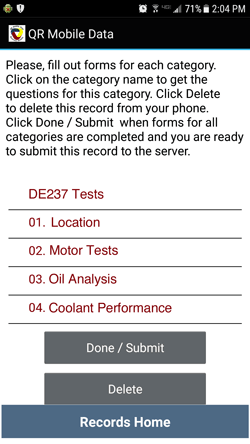
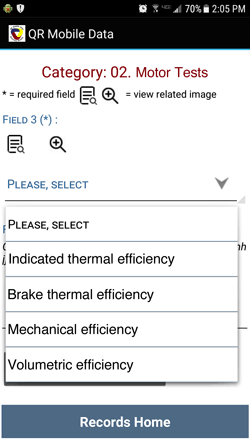
Sub-forms make mobile forms easier to complete on the small smartphone screen than the one long form.
- Use checklist for the field inspection forms when applicable. Use dropdown lists, checklists and / or radio buttons to allow employees
select an answer rather then entering data manually.
Using selection form controls will make it easier the field employees to fill out digital forms, and easier for you to analyze / process collected data.
Use manual entries only if you want to allow a space for the notes / comments.
- If your inspection forms use Yes / No selections, you will be able to review data from the multiple objects / locations on a grid.
This will allow you to quickly detect a problem
location with the No answers.
- Take advantage of the clarifying text / images to show field employees what exactly needs to be checked and how.
- Add image fields to the data collection forms - this will allow field technicians to take photos with a smartphone form and attach to the completed forms for
the visual documentation.
- If you need to create multiple inspection forms that are very similar, use duplicate form option to copy an existing form with all fields,
than add / update / delete fields as needed.
Business Data Collection Forms / Checklists For The Standard Operationg Procedures (SOP)
Internal business operations often include standard procedures that are performed on the assets, properties or other objects.
The good example of this can be an orchard, where
you need to keep track of the trees pruning, fertilization, harvesting, etc. Another example can be a property management company that needs to
perform properties maintenance, cleaning,
asset audits on the regular basis. A hospital may need to keep track and document cleaning of the wheelchairs, stretchers and beds.
Whatever your standard operating procedures are, business data collection forms will allow you to keep an accurate
track of them and make sure that nothing falls through the cracks.
Here are a few recommendations on using a QR Mobile Data software for the standard operating procedures (SOP):
- If your primary goal is to document the fact that a procedure had been performed, when and by whom, you do not need to create a separate
mobile form for each procedure.
Create a single mobile form, where a user will select a procedure name from a drop-down list, and possibly enter comments or add an image.
The date of the procedure, as well as a name of an employee who performed it will be saved automatically.
- If you need to collect an additional information for each procedure, create a procedure-specific electronic forms with all necessary fields.
- If you have related operating procedures that need to be performed in a certain order over a period of time (e.g. each month or each year),
then creating a workflow will be beneficial. It will allow you
to document / verify that all process steps were completed on time and in the correct order.
- If you just need to keep track of one procedure (e.g. cleaning of the wheelchairs and stretchers in the hospital), or procedures are not
related to each other and can be done in any order, than stand alone data collection forms will be a better choice.
- Consider grouping together individual objects for which you perform the same procedures.
For example, in an orchard, you may track procedures for the entire row of trees rather than each individual tree.