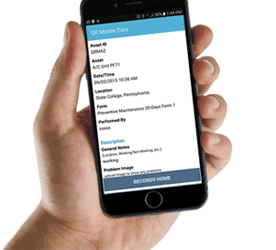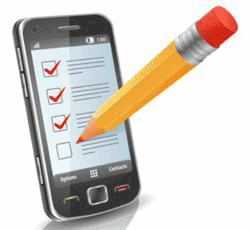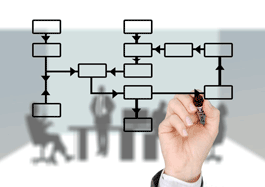Benefits Of Digital Forms Software For Business Paperwork
Digital paperwork solutions help businesses streamline data collection in the field using mobile forms.
Collected field data are organized and securely preserved in the cloud.
Business employees can access electronic documents on demand from anywhere and create custom reports.
There are five main benefits of the digital paperwork solutions.
Digital Forms Simplify The Job For The Field Employees
It is much easier to fill out a digital form on a smartphone or tablet than to deal with the paper forms.
Here is how digital forms simplify field data collection:
- Digital forms allow a field technician to use selections and QR code or barcode scanning instead of the manual entries
- Digital forms can give visual hints on what should be done
- Digital forms can be partially pre-filled by the manager
- Digital forms can be easily passed between different employees where everyone fills out his part
- You can send pre-filled digital forms directly to the field technician assigned to the job
- Digital forms provide a direct link between the field and the office
You Can Obtaining Quality Data With Digital Forms
Digital forms have built-in checks to ensure that the form is completed correctly:
- Digital forms check that all required fields are filled out
- Digital forms can verify that a correct data type is entered
- Digital forms can provide a warning for unusual data to prompt for the double check
- Digital forms allow field technicians to add images taken with a smartphone camera for the visual documentation
- With digital forms you can capture an electronic signature that becomes a part of a record
Digital Paperwork Prevents Data Loss
When a field employee fills out a digital form, all data are saved on a smartphone or tablet until the
completed form is submitted to the cloud software. All collected data are preserved, and there is no need for redoing the same work.
Digital Forms Improve Data Accuracy
Digital forms allow for the selections, hint lists, scanning of QR codes or barcodes. These options eliminate errors associated with the manual data entry.
Completed digital forms are checked for the missed information and valid entries on submission.
Digital Forms Create Organized Document System
Data submitted via the digital forms are securely preserved in the cloud as electronic documents.
These documents are well organized, can be accessed on demand from anywhere by the authorized personnel, and are easily searchable.
Here is a more detailed description of how different businesses can benefit from the digital paperwork solutions.
Using Digital Forms For The Field Inspections
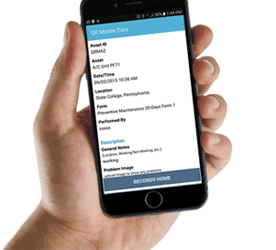
Field inspectors can complete digital paperwork on site using a smartphone or tablet.
They do not have to carry around and manually fill out
paper forms. There is no need for double entries or sharing data using e-mail. All collected data are available to the authorized software users in real time
from a central hub.
Creating Mobile Forms For Inspections & Audits - QR Mobile Data FAQ
How field inspection companies can use a digital forms software
Digital forms solution for office employees
Digital paperwork allows office employees access collected data in real time and quickly find what they need. Here is what office employees can do using
digital forms software:
- Create digital forms and checklists for the field inspection and audits.
- Divide forms / checklists into the sections for the clarity and easier completion on a smartphone.
- Add clarifying text, and optionally images to the form fields.
- Add an option for the inspectors to add images and collect signatures on the smartphones when filling out a form.
- Add repeatable sections to the digital forms. Repeatable sections can be added to the mobile form dynamically as needed when an employee fills out a form
on the smartphone or tablet.
- Create scannable checklists. Scannable checklists allows field employees to scan a checkpoint instead of manually checking a check box.
- Review and download submitted records in real time via the web dashboard.
- Create PDF reports for the completed field inspections. Define inspection reports look and layout using custom templates.
- Set alerts and reminders for the routine inspections.
- Get an alert when submitted data raise a red flag.
- Analyze collected data, uncover trends and use this info to improve business process.
Digital forms for field inspectors
Field inspectors can easily fill out digital forms on a smartphone or tablet instead of dealing with the paper forms. Here is what field inspectors can do using
digital forms software:
- Fill out digital paperwork on site using mobile devices (smartphones or tablets running iOS or Android).
- Uniquely identify an object being inspected by scanning a QR code.
- Fill out a digital forms in one go or in steps.
Partially filled forms are saved on the inspector's smartphone so data are never lost.
- Fill out digital forms with or without connection. If there is no connection, all completed forms are submitted to the back end cloud software
when connection becomes available.
- Enter data into the form manually, scan values from the QR codes or barcodes, select from the list, checkboxes or radio buttons.
- Take photos with a smartphone and attach to the completed digital forms for visual documentation. Capture electronic signature on the smartphone.
- Dynamically add sections to the form as needed.
- Scan items for the checklist instead of manually checking off a box. A mobile app will find the scanned item
and check it off automatically.
- Submit completed digital forms to a back end cloud software.
- Create PDF report with the photos and electronic signature on the mobile device. View, print and e-mail inspection report to the specified e-mail addresses.
- Date, time, inspector, and GPS location of the inspection site are automatically recorded.
More On Mobile Forms For Field Inspections
Using Digital Paperwork For Equipment Maintenance

Field technicians can fill out digital forms to record equipment maintenance and service work they have done.
Before starting to work on the equipment, a field technician can access documents, specs, and the past service history of the equipment by scanning a QR code.
Access to this critical data allows a field technician to perform equipment maintenance job more efficiently and with the better results.
Mobile Forms For Equipment Maintenance - QR Mobile Data FAQ
How you can use digital paperwork solution to streamline equipment maintenance:
Digital forms software for office employees
Digital paperwork solution allows office employees create custom maintenance forms for their needs.
They can easily manage equipment maintenance jobs by creating
work orders, assigning them to a technician, and reviewing real time results.
Here is what office employees can do using
digital forms software:
- Manage equipment list, generate and print QR code labels for the equipment.
- Record equipment information that employees need to access in the field. Upload images, drawing and pdf documents.
- Create custom forms for recording equipment maintenance, service and repairs.
- Add clarifying text or images to the form fields. This helps field employees understand what they should do and what data to fill out in the form.
- Create work orders for the equipment maintenance and push them to the mobile devices.
- Access equipment location and maintenance history on the office computers via the cloud software web dashboard.
- Fill out office only part of the submitted digital forms.
- Set custom alerts and reminders for the equipment preventive maintenance, warranty expiration and other important dates and events.
- Analyze equipment maintenance and service data using reports.
Digital forms for field technicians
Field technicians can access tasks assigned to them in the mobile app. They can review equipment specs and past service history, and fill out
digital form to document their work. Here is what field technicians can do using
digital forms software:
- Access equipment info with a QR code scan.
- Review recent service history of the equipment.
- Fill out a form to document their maintenance work.
- Take photos and obtain electronic signature in the mobile app.
- Submit completed equipment maintenance form to a back end cloud software.
- Receive e-mail alerts on the scheduled equipment maintenance or warranty expiration.
More On Equipment Maintenance Tracking
Using Digital Forms For The Real Time Workflow Tracking

If you need to track progress and fill out forms as the project or work order moves through the process,
a QR Mobile Data software is a perfect solution for you.
You will be able to create custom workflows, attach digital forms to the workflow steps and collect all required information on a
mobile device in real time.
All stakeholders have live access to the project's status, progress and documents.
How you can use digital forms software for workflow tracking
Digital paperwork solution for administrators
Digital paperwork solution allows company administrators to manage workflows and forms. They can review live status of all jobs in progress
and a history of the past work orders.
Here is what administrators can do using
digital forms software:
- Create custom workflows via the cloud software web dashboard. Define workflow steps, provide description and instructions.
- Create custom forms and link them to the workflow steps.
- Optionally pre-fill part of the form and push to the mobile devices for completion.
- Add clarifying text and images to the form fields to provide guidance for the software users.
- Review status and progress of all active jobs.
- Review detailed history of the past projects.
- Create PDF reports based on the submitted forms. Define the looks and layout of PDF reports via the custom templates.
- Optionally give access to PDF documents to the clients or outside auditors.
- Search submitted digital records by multiple parameters to find required data fast.
Digital forms for employees
Company employees use mobile devices to track jobs progress and filling out digital forms. Here is what field technicians can do using
digital forms software:
- Access documents, specs, work order status and other required info
with a QR code scan.
- Check project status, what had been done, when and by whom. Move project to the next step by scanning a QR code.
- Record what was done, collect data and measurements on a smartphone, with or without internet connection.
- Fill out digital forms linked to the current project step.
- Stop and resume data collection at any time. All forms are saved on the user's smartphone, and are never lost.
- Use a smartphone to scan in data instead of entering them manually where applicable.
- Take photos with a smartphone, capture electronic signature and attach them to the completed form.
- Submit collected data to a back end cloud software in real time.
More On Mobile Workflow Tracking
Using Digital Forms For The Business Tasks Tracking
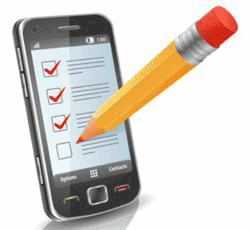
Give your employees a mobile checklist app to keep track of the tasks they are doing. Make sure that nothing is missed or forgotten.
Completed digital checklists are submitted to the back end cloud software in real time. You have readily available documentation of what was done, when and by whom.
Mobile Checklists For Business Tasks Tracking - QR Mobile Data FAQ
How you can track business tasks using digital paperwork solution
Digital paperwork solution for the office employees
Office employees can create custom checklists for their business needs. They can review completed checklists in real time, and
always be aware of the jobs status done by the field teams.
Here is what office employees can do using
digital forms software:
- Create a custom checklist for each process or procedure. Define what additional info should be collected for each task.
- Add an option for an employee to dynamically add sections to the checklist. For example an employee can add a section to
document the discovered problems.
- Review and download submitted forms. Make sure that all business tasks were completed properly and on time.
Check when each task was completed, where and by whom.
- Create custom alerts for the business tasks that need to be done on the regular basis.
- Receive alerts if the task is not done on time.
- Use cloud software reports to review and analyze collected data.
Digital forms for the field employees
Company employees use mobile devices to track jobs progress and filling out digital forms. Here is what field technicians can do using
digital forms software:
- Uniquely identify an object or property by scanning a QR code label with a smartphone.
- Use digital checklist on the smartphone or tablet for the guidance on what needs to be done. Check off completed tasks as they are finished.
- Optionally scan a QR code to mark task as completed. A mobile app will find and check off a scanned task.
- Collect extra data on the tasks, such as comments, notes, etc. Take photos with a smartphone to illustrate the point.
- Add sections to the digital form dynamically as needed to describe problems, list used parts, etc.
- Work with the checklist in the mobile app offline if there is no data connection.
- Submit a completed checklist to a back end cloud software. If the required task is missed an employee will get a warning.
- Access info and past records in the mobile app with a QR code scan.
More On Mobile Checklists For Business Tasks
Benefits Of The Digital Forms For Business Paperwork

You can replace paper forms with the digital forms for all types of business paperwork.
The more paperwork you need to complete, the more you will benefit by moving to the digital forms software system.
Digital forms software will significantly reduce time spent by employees on the paperwork.
An addition, you will have organized and more accurate records. You will be able to provide live access to the completed forms to all
software users.
How digital forms software helps with the field paperwork
- Collect all types of data in the field using mobile devices (smartphones or tablets running iOS or android) and custom digital forms or checklists.
- You can use digital forms for the inspections and audits, to document business process, to send reports on the field assets conditions or damages,
to verify assets location,
for tracking business tasks completion, and more. Any paper form that you are currently using to collect data can be turned into a digital form.
- Data collected with the digital forms can include text based inputs, photos and electronic signatures.
Digital forms automatically record date and time of the form submission, who submitted it and GPS location of the submission.
- Advanced mobile forms capabilities
in the QR Mobile Data software makes filling out field paperwork easy and fast.
- Multiple employees can work on the different parts of the same form. Field emplyees fill out forms in the mobile app, an office employees
do so on the office computers. Digital forms software promotes data sharing and collaboration, resulting in more productive work.
- Create custom PDF reports on the mobile device, or later at the office while reviewing submitted records.
- Define what should be included in the pdf reports, reports look and layout via the custom MS Word templates.
- View, print and e-mail PDF reports internally, to the customer or outside auditors.
- Access created digital documents on demand from anywhere. Use multiple search filters to quickly find required documents.
More On Replacing Paperwork With Digital Forms
Benefits Of The Digital Paperwork For The Manufacturing

Digital forms software helps manufacturers track and document production process in real time.
By digitizing their tracking and documentation process manufacturers can eliminate manual notes and errors,
save time and provide
live projects status to the authorized software users.
Mobile Data Collection For Manufacturing - QR Mobile Data FAQ
How can manufacturers use a digital forms software
Digital paperwork solution for the administrators
Administrators can create custom workflows and forms via the cloud software web interface. They can review live status of everything in production, and the history
of the past projects.
Here is what administrators can do using digital forms software:
- Create custom workflows, define workflow steps via the cloud software web dashboard.
- Create custom mobile forms for data collection, quality control forms and product testing forms.
- Attach mobile forms to the relevant production steps.
- Access live status of everything in production via the cloud software web dashboard.
- Access history of the current and past projects: dates, time, employees who handled each task, collected data and filled out digital forms.
- Access analytics reports on the collected data in the tabular and graphical formats.
- Create customized reports. Define what data to include in the report, apply custom filters, and select report format.
- Create custom pdf documents for the internal circulation, clients or external auditors.
Tracking mobile app and digital forms for shop floor employees
Shop floor employees use smartphones and a mobile app for tracking work orders and filling out digital forms. Here is what shop floor employees can do using
digital forms software:
- Track jobs through the process in real time using smartphones and QR code scanning.
- Fill out mobile forms on a smartphone to document the process.
- Access each work order info and status with a QR code scan.
- Record all data relevant to the current production step in the mobile app.
- Fill out quality control form, inspection checklist or other relevant paperwork on the smartphone.
- Move project to the next step with a QR code scan.
- If a production step requires observations over time
employees from the different shifts can add data points on their mobile device.
Submit form to the back end cloud software when all data points are recorded.
- Attach images to the mobile forms, and capture electronic signatures.
- Create PDF report and e-mail it to the selected recipients from the smartphone.
More On Production Process Tracking
Digital Forms And Checklists For SOP
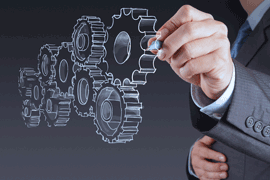
Well documented standard operating procedures (SOP) ensure that the business tasks are done correctly and on time.
Digital checklists are a concise and effective way to let your employees know what needs to be done and allow them to keep track of
tasks completion. A mobile SOP checklists
is a great productivity tool for the employees. It helps company employees complete business tasks on time and without errors. Administrators
have a real time visibility into the business operations status and progress.
How can you use digital paperwork solution for SOP
Digital SOP forms for office employees
Digital SOP checklists allow office employees access collected data in real time and quickly find what they need. Here is what office employees can do using
digital forms software:
- Create checklists for the standard operating procedures (SOP) via a cloud software web dashboard.
- Organize SOP tasks into the sections, or sub-forms for clarity and easier completion on a smartphone.
- Provide clarifying text or image for each SOP task to show employees exactly what to do.
- Access tasks completion information in real time.
- Analyze submitted digital checklists using QR Mobile Data software reports.
Digital SOP forms for field employees
Field employees scan a QR code with the mobile app to access correct SOP checklist. They can see in the mobile app what needs to be done, and check off completed tasks.
Here is what field employees can do using
SOP digital forms:
- Pull up up-to-date SOP checklist on the smartphone by scanning a QR code.
- Check off tasks as they are completed, or scan a QR code to indicate task completion.
- Add clarifying notes and images to each task if needed.
- Stop and resume filling out checklist at any time without losing any data.
- Submit completed SOP checklist to the back end cloud software when the job is done.
More On Mobile Checklists For SOP
Using Digital Paperwork Software For The Work Order Progress Tracking
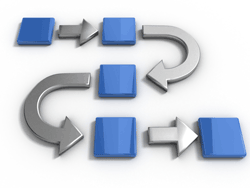
If you build custom products for the clients, you want to monitor the progress of each work order.
You may need to document what was done on each step. QR code scanning, mobile app and digital forms make this job
efficient, productive and real time.
Using digital forms software for tracking work orders
Digital forms for administrators
Here is what administrators can do using
digital forms software for tracking work orders:
- Manage projects via the cloud software web interface.
- Create custom forms to collect data and document work order progress.
- Pre-fill digital forms and push to the mobile devices for completion.
- View live status of the current work orders.
- Review analytical reports on collected data.
Digital forms for employees
Shop floor employees track work orders through the process and fill out required paperwork in the mobile app.
Here is what shop floor employees can do using
digital forms software:
- Quickly access work order details and status with a QR code scan. Check what are the next steps.
- Use a mobile app and QR codes to move work orders through the process. Update info and optionally add images as each step is completed.
- Record what was done on each step and how long it took to complete the task using digital form.
- Submit completed digital form to the back end cloud software in real time on the completion of each step.
Using Digital Forms Software For The Manufacturing Quality Control And Traceability
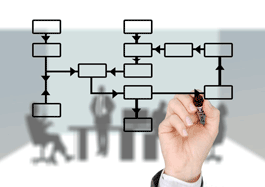
Quality control and traceability during the manufacturing process is a requirement for many industries.
It helps you detect issues and correct them right away,
avoiding much bigger problems in the future.
If the problem is found later on, you can quickly find all affected products, where they were shipped and issue a recall.
Traceability and quality control require employees to record lot numbers of all used materials and
details of each production step. They need to fill out quality control forms for each product batch. This process
is very cumbersome and produces
a lot of paperwork. It is hard to impossible to sort through all physical paperwork and find necessary information.
Digital paperwork solution produces organized electronic documents that you can easily access and search. Digital forms software
makes the whole data collection process much more productive. It ensures that you have all documents for internal review and compliance.
How can you achieve traceability using digital paperwork solution
Digital forms for administrators
An administrator can map out the entire process using a cloud software web dashboard. He can then produce various traceability reports
that are needed for compliance, possible recalls and internal reviews. Here is what administrators can do using
digital forms software:
- Define the process.
- Specify what data should be collected on each production step.
- Create quality control forms and checklists via the cloud software web dashboard.
- Monitor production process, access submitted digital records in real time.
- Trace back all materials and production steps for each product batch.
- Find all needed documents fast using multiple search filters.
- Analyze data using reports.
A mobile app with digital forms for employees
Company employees use a mobile app to track lot numbers of ingredients and finished products, and fill out QC forms. Here is what employees can do using
digital forms software:
- Record lot numbers of all materials and components that are used in a product batch.
Use a smartphone and QR code scanning to record data in real time on the shop floor.
- Record details of each production step in the mobile app using digital form.
- Fill out quality control forms.
- Review info on each product batch with a QR code scan.
- Submit collected data to a back end cloud software. Submitted data are instantly available to the authorized software users and devices.
More On Mobile Forms For Manufacturing Quality Control And Traceability
QR Code Data Collection With Digital Forms

If equipment or property is damaged or require service, you want to get this information to the right people fast.
Digital forms with the QR code scanning capabilities help you do just that.
Field employees can scan a QR code on the asset or equipment with a smartphone, fill out a report,
attach images to document where exactly the problem is, and submit the form to the cloud software. Office employees have immediate access to the submitted data.
They can route each report to the right personnel for the assessment and actions without delay.
Data collection using digital forms software
Digital paperwork solution for office employees
Administrators receive alerts on each field report, and can act fast on it. Here is what administrators can do using
digital forms software:
- Create custom mobile forms for field reports.
- Generate and print QR code labels for the field assets and equipment.
- Access submitted field reports on demand via a cloud software web dashboard.
- Search digital records by multiple parameters to find required info fast.
- Receive alerts on the reported problems or data out of range.
- Review what is happening in the multiple field locations through a single dashboard.
Digital forms for the field employees
Company employees use a mobile app to scan a QR code, fill out a form and submit a field report. Here is what field employees can do using
digital forms software:
- Use smartphones or tablets in the field for QR code scanning, data access and field reports.
- Review asset documents, spec sheet and past service records in a mobile app with a QR code scan.
- Submit field reports to the back end cloud software in real time, or later if working offline.
- Take photos with a smartphone for the visual documentation, and collect signatures on a smartphone.
- A mobile app makes it easy to fill out and submit field reports using digital forms.
Digital forms require minimal manual input. Field technicians can select data from the list,
checkboxes or radio buttons, or scan data in from a QR code or a barcode.
- Advanced digital forms capabilities in the QR Mobile Data software make field work efficient and productive.
Field technicians can add repeatable sections to the mobile forms on demand, scan
QR codes for the checklists instead of checking off checkboxes on the form, and more.
Automated smart auto-fill ensures that field employees to not need to create repeated entries, and the
forms completion is automated as much as possible.
More On QR Codes Data Collection In The Field