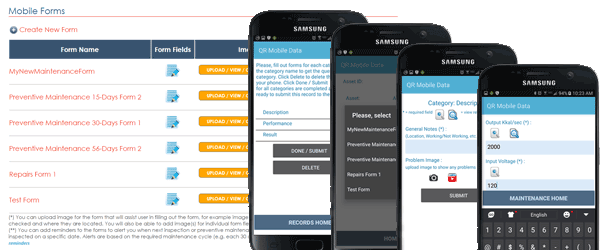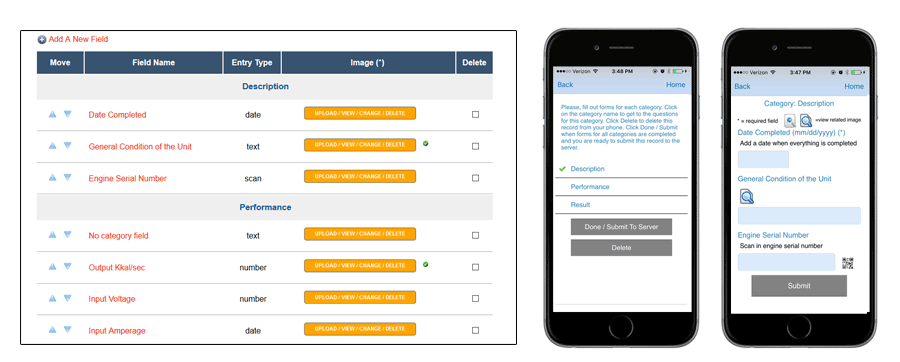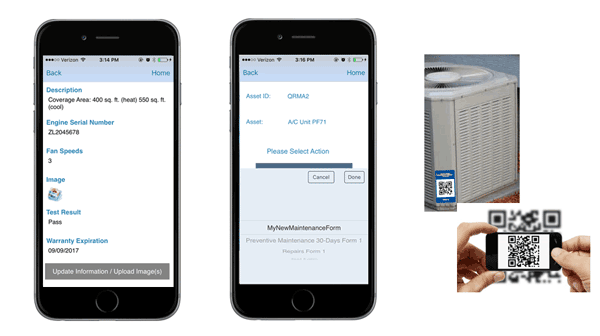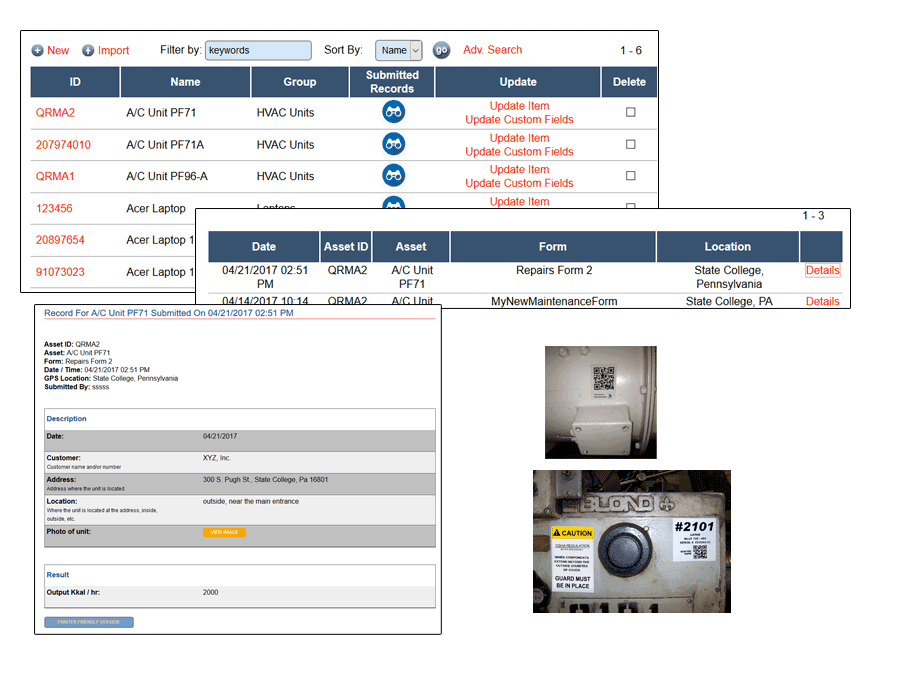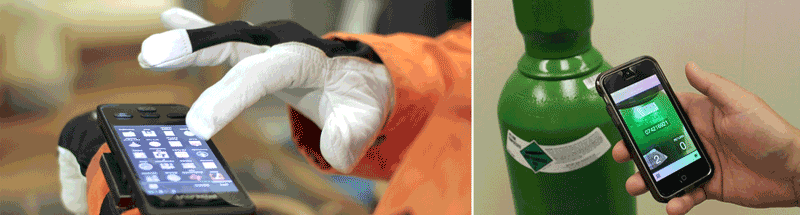What Are Mobile Forms And How Are They Different From The Web Forms?
Mobile forms are digital forms (electronic form) that you can fill out on a smartphone or tablet.
There are two types of digital forms that you can fill out on the mobile devices:
- Web (HTML5) forms.
Web form is an electronic form that you fill out in a web browser. You can fill out web forms on a desktop computer, on the tablet or on a smartphone.
For the smartphone, a web form should have a design optimized for a mobile device.
Although web forms may work well for you, they have several disadvantages as compared to the native mobile applications forms.
- Native mobile forms.
Native mobile forms are the forms which are a part of a native mobile application.
You download mobile applications from a respective application store. As a rule, mobile forms applications are available for iOS and Android, but there are some that are also available for other mobile OS (Windows phone, Blackberry).
Native mobile forms have an access to the mobile platform API, and therefore have many capabilities which are not available in the web (html5) forms:
- Native application mobile forms are faster and more responsive.
- Native application mobile forms can include photos, voice recording or video (taken with a mobile device while filling out a form).
- Native application mobile forms allow for barcode / QR code scanning.
- You can capture a signatures on a smartphone using native application mobile forms.
- Native application mobile forms can capture GPS location.
- Native application mobile forms can be filled out offline.
What Is A Mobile Forms Software?
Mobile forms software allows you to create custom electronic forms for your business that can be filled out on the mobile devices (smartphones or tablets).
Your employees can fill out electronic forms inside mobile forms application, and submit results to the server in real time.
Unless you plan to do your own software development in-house, you will need a mobile forms application to collect data on a mobile device (smartphone or tablet). Mobile forms software will
allow you to create custom digital forms, use them on a mobile device to collect data in the field and store gathered information.
There are a few mobile data collection solutions on the market. All of them have different features and target different business scenarios. However, any mobile forms software will have these three major components:
- An option to create custom mobile forms via a web interface.
You will be able to create new mobile forms, and/or transform your existing paper forms into the digital mobile forms. The process of building mobile forms will vary between different software packages.
Depending on the software package, you may use drag-and-drop interface or a list where you
can add, update and delete mobile form fields. You may be able to use your existing PDF form as a template over which you drag form controls.
Some providers will also offer a collection of the generic forms that you can use. See below for more information on mobile forms creation
- An option to fill out mobile forms in the field on the smartphone or tablet.
Once you create a mobile form, field employees (or customers) will be able to access it on a smartphone or tablet. They will be able to open the mobile form,
fill it out and submit to the cloud for processing. If mobile forms application
is targeted towards business use, it will usually require a person to log in. If a software is targeted to collecting information from the general audience,
login won't be required. Often it will be an online form that a person can access by scanning QR code with a generic QR code scanning application.
See below for more information on filling out mobile forms
- Storage and processing of data collected via mobile forms.
All mobile forms software packages will allow you to access data collected via mobile forms. Some mobile forms applications will only send you an e-mail, but as a rule collected data will be
stored in a backend database. In this case you will be able to search and access records on demand. Some mobile forms applications will give you an option to download collected data as .csv file
or PDF document. Mobile forms software can be integrated with Microsoft Azure, SharePoint, Google Drive, Google Cloud, AWS or other cloud storage platforms for data / PDF documents storage.
See below for more information on mobile forms data access
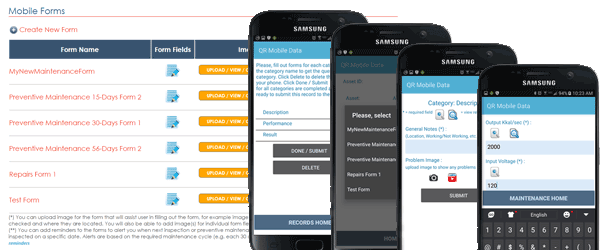
Mobile Forms Software Benefits: How Can Mobile Forms Data Collection Help My Business?
Mobile forms software gives you an option of electronic data collection using digital forms. Mobile forms data collection saves you time, helps eliminate errors,
and ensures that all business documentation is well organized and is easily accessible.
Here are just some of the ways mobile forms software can make your life easier and your business more efficient:
Mobile forms have more capabilities than pdf forms or paper forms.
Mobile forms have capabilities that neither paper forms, nor pdf forms or spreadsheets have. Some of these capabilities are not available in the web forms either.
- Mobile forms are completed faster and minimize manual data entries / errors. Instead of entering information manually, users can select data from the lists, radio buttons, checkboxes, or scan data in.
- Mobile forms do not require repetitive redundant data entries, such as today's date, client's name, client's address, employee name, location, etc. All these data are automatically captured,
so an employee only fills out information related to his / her own work / observations.
- Mobile forms include automatic data validation based on the data type and required fields. Data validation and less manual entries help reduce errors and save you a lot of employee-hours.
- Field technician can use a smartphone to take photos and include them as a part of the completed mobile form. This is much faster and more accurate than taking photos with a digital camera,
uploading them to the computer and connecting to the form later in the office.
- Mobile form can be signed right on the smartphone. Digital signature will be included as a part of the completed mobile form record.
- A field employee can use a smartphone as QR code/barcode scanner to scan and identify an object for which data are being collected.
(S)he can also scan data in the mobile form fields instead of entering data manually.
- GPS location of the mobile form submission is automatically recorded. Office employees can have a quick overview of the projects locations by reviewing mobile forms submissions points on a map.
Mobile forms software increases business operations efficiency.
Using mobile forms software each team member can get more done, and make informed business decisions. Everyone on the team has an immediate access to the collected data and can act on it quickly.
There is no back log of the collected data that someone needs to enter into the computer manually. This saves you countless employee hours and eliminates a tedious job of manual data entry.
Mobile forms software prevents data loss and miscommunications.
As a field employee fills out a mobile form, the entered data are auto saved on the smartphone. Collected field data are sent to
a cloud storage location as soon as the mobile form is completed - preventing costly data loss and necessity to re-do data collection. As soon as mobile form is submitted, a record is available
to all authorized employees, in the field and in the office. All team members have an immediate access to the same information, so there are no miscommunications and misundertandings.
Mobile forms are always current.
You do not need to reprint multiple paper forms each time you adjust a process or standard operating procedure. You can do an adjustment to the corresponding mobile form online in minutes.
Once an update is done, field employees will have current mobile form on their smartphones to fill out.
Finally, as an extra benefit, you go paperless and save trees.
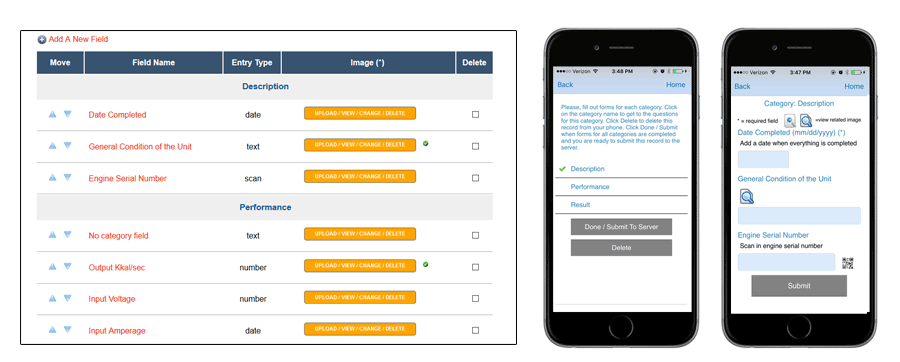
How Do We Build Custom Forms Using Mobile Forms Software?
You build custom mobile forms for your business using a web dashboard of the mobile forms software. Field employees download, open and fill out mobile forms on the smartphones or tablets, inside a mobile application.
Any mobile forms software will give you a way to build custom mobile forms using a web interface. The way of building the forms may vary. You may have a drag-and-drop interface,
or a list of form fields
that you can add, delete or edit.
If you plan to use electronic forms on a tablet, and you need to position form fields in a certain way, a drag-and-drop interface is a plus. If you plan to fill out electronic forms on a smartphone,
a small screen leaves a few option for the form fields arrangement. In this case, a list of mobile form fields that you can edit may be a better option. It works faster and helps you avoid visual clutter.
You will have an option to create differentmobile form field types (manual input, selection list, checkboxes, radio buttons, on/off switch, scan in field, etc.). For each mobile form field, you will indicate
if it is required or optional,
and define a field data type.
The exact set of the field data types will differ in the different mobile forms software packages.
The basic data types will be text, number, and date. You also may have "media" field types (image, voice recording, video). These fields will allow a user to take a photo or record a voice message, and make it
a part of the mobile form. You may have scan-in fields, that will allow users to scan data from QR codes or barcodes into the mobile form field with a smartphone. You may have GPS field,
that will allow a user to capture a GPS location.
In some instances, you will be able to add a skip logic to the mobile form (e.g. if field A is selected show section A, otherwise hide it), and add calculations.
If you are currently using pdf forms, spreadsheets or paper forms, you will be able to turn your current forms into the mobile forms and make them more robust.
You will also be able to create completely new mobile forms from the scratch.
If you have a lot of paper or pdf forms that you need to turn into the mobile forms, there are several options to automate and speed up the process:
- You may be able to use an existing mobile form as a template, and change several fields to create a new mobile form. This will significantly speed up your mobile forms creation process if you have many similar
forms that differ in a few details.
- You may be able to bulk import form fields from a delimited text file. This option may work well for you if you are currently using a spreadsheet to collect data.
- Some mobile forms software vendors will have a library of the generic forms that you can use, as is or with some changes.
- You may outsource mobile forms creation task to the software vendor. Many mobile forms software providers will have a service to create new mobile forms or migrate your current forms into their software.
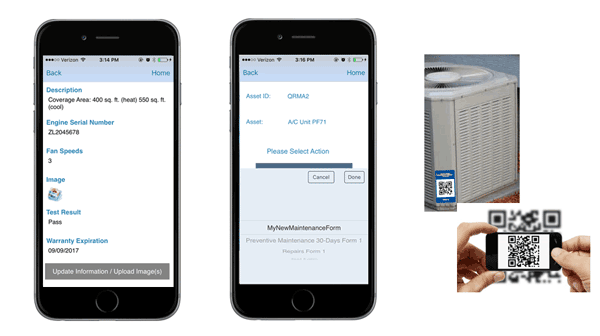
How Do We Use Mobile Forms For Data Collection?
Field employees will open an electronic form inside a mobile application.
They will fill out the form on the mobile device (smartphone or tablet), and submit collected data to the centralized secure cloud location in real time.
Mobile forms software will usually consist of the two parts:
- Online (web-based) part where you create custom mobile forms, review and analyze form submission records.
- Mobile application where you fill out the forms. There will be a separate mobile application for Android, iOS and possibly for the Windows phones.
Each field employee will download software provider's mobile application on his / her smartphone / tablet from a respective application store.
Once a user logs into the mobile application, he will have a way to access company's mobile forms, pick the form for the task at hand, fill out the form and submit it to the server.
Some mobile forms solutions will allow you to control which mobile forms show up for a specific user on his/her device based on:
- User privileges. You may be able to define which mobile forms a user can see and fill out based on his work qualifications.
- An asset a user is working with. You may be able to create different mobile forms for the different groups of assets, equipment, properties or other business objects.
- Current project status or workflow step. You may be able to link mobile forms to the workflow step. If you do, only mobile forms that are relevant to the current step will be available for selection.
A user can open a correct mobile form on his/her smartphone or tablet, fill out the form and submit it to the back-end storage location. Submitted data are immediately available to the other members of the team
to review/analyze/act upon.
Many mobile forms applications will allow you to collect data offline and submit all records at once when connection is available.
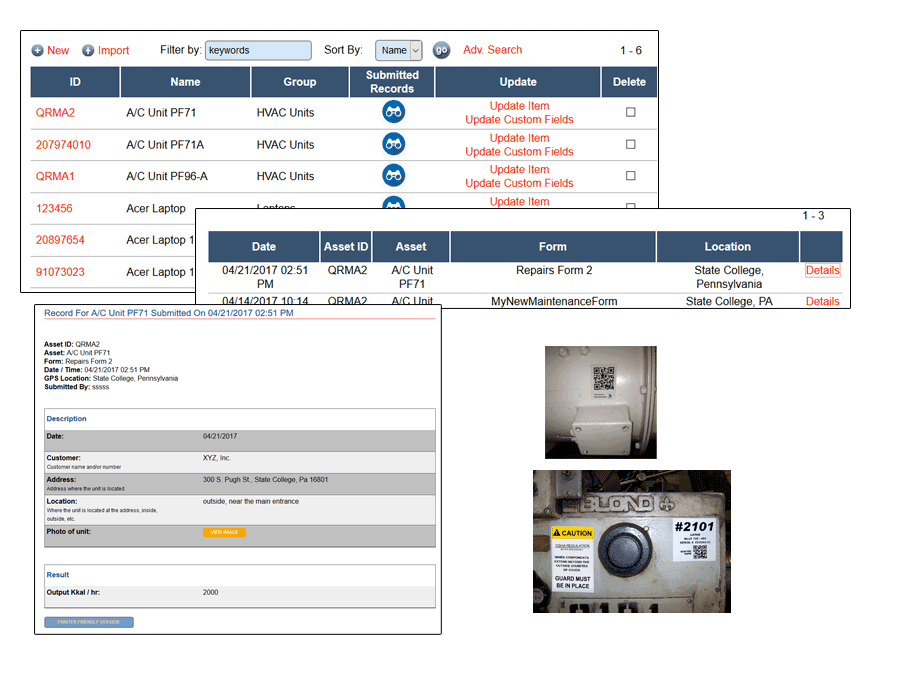
How Do We Access Data Collected With The Mobile Forms Application
You may access data collected in the mobile forms application using a mobile forms software web interface, by downloading collected data from your phone to the computer, or via a cloud storage platform
(Azure, Google Cloud, AWS, etc.)
In most cases data collected in the mobile forms application are submitted to a centralized cloud location. You access collected data using mobile forms software web dashboard. The data can be converted to the documents
(PDF, Word, etc.), stored in the database, or both. Database storage is usually preferable. It allows you to query submitted data by multiple parameters (including data in the specific mobile form fields).
You can also export data for import into the internal software applications.
Depending on the mobile forms software that you are using, you may have additional data access options:
- You may receive an e-mail with the collected data when a mobile form is submitted.
- You can set up mobile forms software to automatically generate PDF document and send it to your documents storage location (GoogleDrive, OneDrive, Box, Dropbox, etc.).
- You may have an option to store data collected via mobile forms in your company's internal database.
- You may have an option to generate a pdf report based on the mobile form data, and e-mail this report to the team member(s) and / or a customer from the smartphone.
Can We Link Mobile Forms To The Business Workflow / Business Process Steps?
You have an option to link mobile forms to the workflow / process steps in QR Mobile Data software.
If you do this, field employees will only see and fill out mobile forms related to the current workflow step. They won't be able to move a project to the next step until all required mobile forms are filled out.
Mobile forms, as well as any kind of business forms, do not exist in a vacuum. Each business form an employee fills out is related to an object he is working with.
An object can be an asset, property, customer, employee or something else.
There are situations when you need to fill out a mobile form for an object once - for example if you are doing one-time installation, service or inspection for a customer.
In this case, the ability of a mobile forms software to link mobile forms to
the business object and / or workflow is not critical. An employee can just enter customer and business object information in the header part of the mobile form.
However, much more often you need to collect data for the same business object on the regular basis.
For example, if you need to record equipment maintenance, service, and repair, or need to do routine inspections of a property, you will need a way to link all collected information to a specific
equipment or property. If you need to document a business process that consists of the multiple steps, you need to link mobile forms for data collection to both
an object and a specific step of the process. This way your employees will have a roadmap of a process. They will know exactly what to do and what mobile form(s) they need to fill out on every workflow step. You will
have an access to the live status of current projects, as well as a lifetime history and documentation of each project or asset.
If your business operations require linking of the collected information to a business object and / or a process, look for a workflow software with mobile data collection capabilities.
QR Mobile Data is this kind of a software. It uses QR code / barcode scanning to uniquely identify an object and its current status,
and provides object information and a list of the relevant mobile forms to the user.
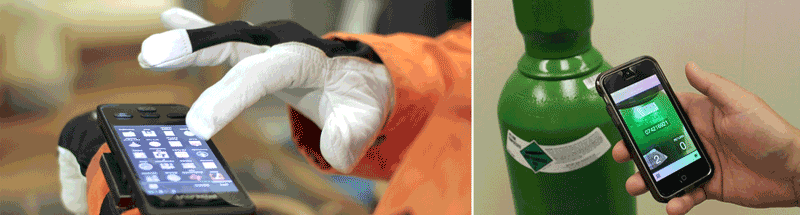
How Do We Switch To The Mobile Forms Data Collection From The Paper Forms / Spreadsheets?
In order to start using mobile data collection, you will need to select a mobile forms software / mobile data collection software that better suits your business scenario. You will then need to
migrate your paper forms to the mobile forms, and / or create new mobile forms using a web dashboard / form import of the mobile forms software. After mobile forms are created,
you are ready for the field data collection using mobile forms. It may be a good idea to start with a pilot project for one process or department, and gradually
expand to implement mobile forms for all of your organization's data collection processes.
Here are several recommendations on how to start using mobile forms data collection in your business:
Which mobile devices should we use for the field / shop floor data collection?
Mobile devices that you can use for the field or shop floor data collection include smartphones or tablets (employees owned or issued by a company), or mobile computers.
Your business environment and data requirements will define which mobile devices are best for your situation.
As a general rule, you may want to use tablets if your mobile forms must have a specific design and layout that is hard to reproduce on a small smartphone screen. Tablets will
work well if employees are collecting data in the office-like environment and do not need to carry a device with them all the time. For example, if you need to collect data in the store,
or on the factory floor, or for the home inspection, a tablet will be a good tool to use.
If your employees are always on the go, then a smartphone will be a better choice. It fits into a pocket and is much easier to carry around than a tablet.
Another consideration is a cellular data connection. In the field or remote places wi-fi is not an option, but cellular data connection is often available. Although many
mobile forms data collection applications work offline, you cannot submit collected data until a connection is available. Therefore, having a connection is definitely a plus.
Therefore, if you opt for a tablet you may need to purchase a cellulat data connection plan as well.
Where do you get the mobile devices for the data collection? The most efficient solution is to let your employees use their own smartphones or tablets. Not only you won't need to purchase extra hardware,
but each employee will be working with a device (s)he is already using and familiar with. This will streamline an adoption of a new mobile forms software and eliminate a learning curve, so you will become productive faster.
What if you need special devices which can be used in rugged field conditions? Take a look at
CipherLab RS 30 Series.
These are modern mobile computers with Android operating system which are specifically made to withstand the harsh environment.
How do we train employees to use mobile forms application?
The best technology is what you have and know how to use. Since nowadays almost everyone owns a smartphone or a tablet (often both), you won't lose much time on training and adjustment.
Business employees are already familiar with the current forms and processes. You just need to show them how to navigate the mobile application for the data collection.
If you plan to make changes to your current process due to the implementation of the mobile forms software, outline these changes as well.
As a rule, mobile forms software providers will have plenty of materials to help with the system adoption (instructions, FAQ, videos).
They may provide a webinar style training for your employees as well, making your job much easier.
Keep in mind though that the best learning is by doing. So the good strategy would be to let your employees start using mobile forms software for data collection, and provide support during the transitional period.
You can educate team leaders on the new mobile forms software first.
Team leaders will show how to use mobile forms application for the data collection to their team members, and will be on hand to answer questions and provide guidance.
How do we deploy mobile forms software without interruption of the regular business operations?
The best strategy for adoption of a new system is to deploy it one step at a time. Transition to the mobile forms software for field data collection is no exception. Choose one unit of the company and/or a specific
process to transfer to the new mobile forms software first.
For example, start with only one workflow or process. Let your employees learn how to fill out mobile forms for this process on the smartphones in the mobile application, then gradually move other processes to
the mobile data collection.
If you plan to use mobile forms for keeping track of the equipment maintenance, start using mobile forms for one
equipment group first. Once field employees are comfortable with the new process, start using mobile forms for other equipment groups.
If you have multiple divisions, roll out mobile forms data collection system in one division.
Iron out any kinks, then start implementing mobile forms software in the other divisions.
When you design the mobile data collection roll out strategy, make sure that you won't end up with the same process/objects/forms being done in the two different ways.
If you do, you will make your data organization and productivity worse
instead of improving it.
For example, it won't make sense to have half of the employees fill out mobile forms, while another half continues to fill out the same exact forms on paper.
You will have a mess on your hands and will have a hard time processing the results.
However, it will make sense to switch only one process and associated forms to mobile data collection system first. After business employees are used to the new mobile forms software, do the same for the other processes.
What QR Mobile Data Software Can Do For Our Company, And How Is It Different From Other Mobile Forms Software Systems?
QR Mobile Data allows you to create mobile forms for various business scenarios, and stich mobile forms together using business workflows.
No matter how complex your workflow is, you will be able to record all data accurately with the QR Mobile Data mobile application and cloud software.
QR Mobile Data is a mobile data collection software specifically designed for
tracking business operations, projects and workflow. With QR Mobile Data, you will be able to:
- Link mobile forms to the business objects you are working with (equipment, assets, properties, projects, customers, employees, etc.).
- Stitch mobile forms together by linking the forms to the specific workflow steps.
- Use QR code scanning to identify and track business objects, record and access data in the field.
- Track stages of the workflow / business process and what was done on each step.
- Get a coherent picture and organized documentation on your business processes and lifetime history of the business objects you are working with.
- Track assets and inventory for the production processes, achieve backward and forward product traceability.
Whether you need to keep track of equipment maintenance, report assets or equipment conditions in the field, keep track of the projects or production processes, QR Mobile Data
software will make your life easier and will save you from the problems associated with the data loss and errors.